Special Characters are not displaying correctly as expected.
Goal
JVM arguments need to be updated.
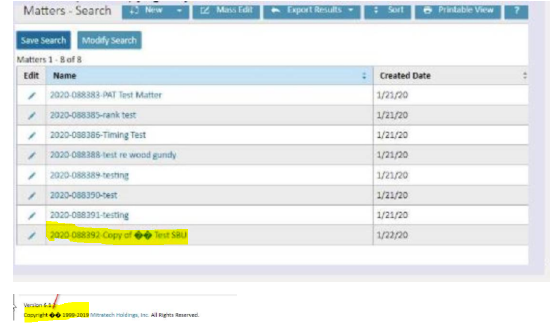
First Step...
Need to check they are on which java version.Navigate to Admin Settings >>About>> Under Support Options>>Click on View Details.
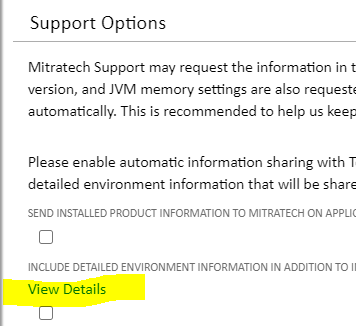
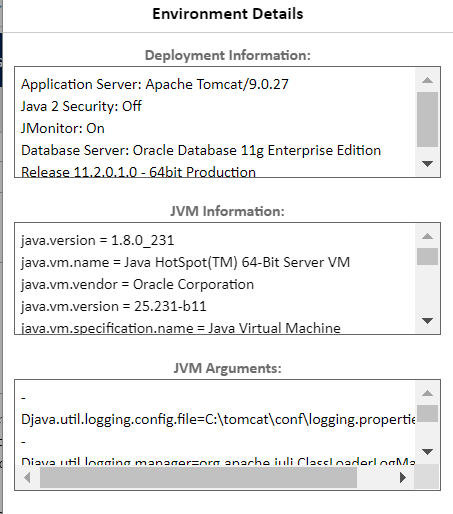
Second Step
Need to update the JVM arguments
update -Dfile.encoding=UTF-8 in JVM options of managed server and restart the application.
What's Next
utf-8 configurations in app server preventing character sets from showing correctly in application.

