Overview
To work with TeamConnect records supported by Web Services, you build TeamConnect Web Service client programs that use the TeamConnect Web Service API. You'll need to use a SOAP toolkit (such Apache CXF) that connects to and interacts with TeamConnect® Enterprise.
You can write a client program in the programming language of your choice. Write a client program to send a request to one of the TeamConnect Web Services such as the DocumentRepository or ContactRepository.
You don't need to install the TeamConnect Web Service API. You only need to install software for your programming language and the SOAP toolkit you will use to write client programs. For example, if you will write client programs in Java, you need to install the Java development kit and a SOAP toolkit such as Apache CXF.
TeamConnect Web Service operations are defined in WSDL (Web Services Definition Language) files. The TeamConnect Web Service source files (.WSDL and .XSD) are provided in the TeamConnect installation package. You need to host the .WSDL and .XSD files on a web server or application server. To connect to a TeamConnect Web Service, you need to declare the URL to the .WSDL files in your client programs. This guide provides a format standard for the .WSDL URLs. Refer to your SOAP toolkit documentation for pre-defined functions provided to connect to a TeamConnect Web Service.
After establishing a connection to the WSDL, the client program can send requests to the TeamConnect Web Service to perform any operations supported by the TeamConnect Web Service. For example, after connecting to the ContactRepository, a client program could send an insertContact request to add a contact record.
A client program sends a SOAP request which the TeamConnect Web Service processes and sends a response. The request and response messages are XML files with a header and body.
For TeamConnect Web Service requests, the header must include a valid TeamConnect user name and password (also note that the user should belong to a group with sufficient rights to perform the requested operations). The header also lists classes that are referred to in the message. The message body specifies the requested operation with related parameters.
The WSDL source files provided with TeamConnect define the requests that a Web Service can process. The WSDL file includes the operations that a TeamConnect Web Service can perform, required parameters per operation, and the response per operation. SOAP header elements and errors thrown are also described in the WSDL file.
Typically before you begin to use TeamConnect Web Services, you need to download a SOAP toolkit or framework (such as Apache CXF) that interprets WSDL files, and also encodes and decodes XML requests and responses. When a TeamConnect Web Service receives a request, it sends an XML response. The SOAP toolkit will parse the response in a format appropriate to the programming language of the client program.
In addition, the SOAP toolkit generates stubs or client proxies that know how to locate TeamConnect® Enterprise. Usually one stub or client proxy is generated for each Web Service and your client application is written against the stubs.
The toolkit you would use depends on the programming language you are using. Depending on the toolkit you use, you may not need to write any XML or you may write some of the XML messages. Note that the TeamConnect Web Service API uses document/literal style SOAP 1.1 (not rpc/ encoded style) and WSDL 1.1.
Note: When using TeamConnect Web Service functions, note that TeamConnect Rules associated with the operation you are performing such as update or insert will apply (for example, field validations).
Important: Samples in this guide use JAVA syntax (specific to the Apache CXF wsdl2java- generated source). If you are using a different programming language, you must get a corresponding 3rd party SOAP toolkit to convert the provided .WSDL and .XSD files to the appropriate source code. If you are using a programming language other than JAVA and SOAP toolkit other than Apache CXF, you should feel comfortable with the SOAP toolkit vendor's support.
Note: The code samples provided in this guide are not complete applications. You may need to refer to 3rd party software documentation for the tool you use to generate client-side code for how to perform authentication and how to create client proxies for repositories. For example, see Putting Components Together in a Client Application for more information.
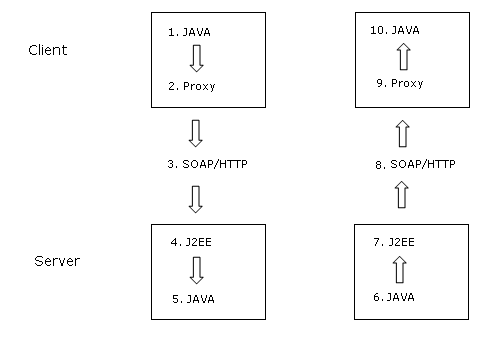
Supported Operations
The following table summarizes supported Web Service operations by TeamConnect object type.
Supported Web Service Operations
|
TeamConnect Object Type |
Supported Operations |
|---|---|
|
Accounts |
|
|
Appointments |
|
|
Contacts |
|
|
Documents |
|
|
Expenses |
|
|
Group Accounts |
|
|
History records |
|
|
Invoice |
|
|
Involved |
|
|
Projects |
|
|
Tasks |
|
|
User Accounts |
|
What is Not Supported
See Operations Not Supported In Web Services for a list of functions that need to be performed by using the TeamConnect application user interface (UI).

