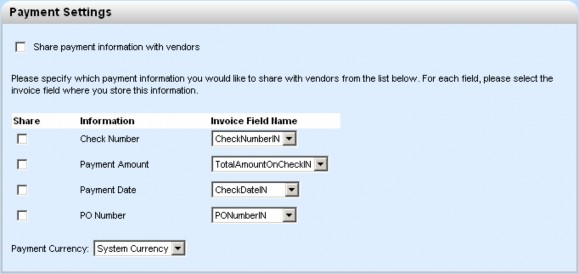CSM Configuration for Matter Management
- E-Billing Roles
- Vendors
- Payments
Information about the default Matter Management configurations is described for reference in this section.
For more information about the default CSM Settings configuration for the Connection tab, Timekeepers tab, Default Rates tab, and History tab, see the Collaborati Spend Management Configuration Guide.
CSM e-Billing Roles Tab Configuration
By default, the CSM Settings, E-Billing Roles tab will be configured with the following e-Billing Roles:
E-Billing Roles in CSM Settings
|
Object Type |
Object |
Role |
|---|---|---|
|
Involved |
Dispute |
Outside Counsel Firm |
|
Involved |
Transaction |
Outside Counsel Firm |
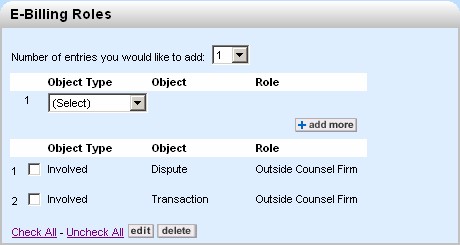
CSM Vendors Tab Configuration
By default, the CSM Settings, Vendors tab will be configured with the following Vendor Settings enabled (checked):
- Automatically update contact records with latest Collaborati vendor information.
- Automatically activate vendors after authorization.
- Automatically authorize new codes.
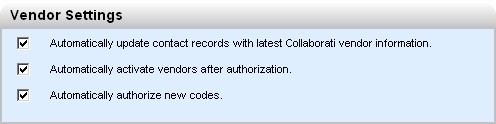
CSM Payment Tab Configuration
By default, the CSM Settings, Payments tab will be configured with the following setting:
Note: Share payment information with vendors will be disabled (not checked).
CSM Payment Settings
|
Share |
Information |
Invoice Field Name |
|---|---|---|
|
Not checkedI |
Check Number |
CheckNumberIN |
|
Not checked |
Payment Amount |
TotalAmountOnCheckIN |
|
Not checked |
Payment Date |
CheckDateIN |
|
Not checked |
PO Number |
PONumberIN |