Global Connector Installation and Configuration Guide
This guide details the prerequisites, system requirements, and step-by-step installation instructions, and module configuration for the TeamConnect Global Search Connector 1.0.
Prerequisites
Before you install the TeamConnect Global search Connector 1.0 Module, ensure your system meets the following requirements:
- TeamConnect Enterprise 7.1 configured with required ElasticSearch properties.
- ElasticSearch 8.6.2 installed and configured.
For more information refer the following articles:
Introduction to TeamConnect Global search Connector 1.0
The TeamConnect Global search connector 1.0 has been introduced to customize the Elasticsearch request body before it is performed on Elasticsearch.The integration of TeamConnect Global search connector 1.0 syncs data from an original data source to an Elasticsearch index. And then extracts the original files, records, or objects; and transforms them into Elasticsearch documents.
Search UI provides a way to connect to Elasticsearch directly without needing Enterprise Search. This is useful for when you don't need the features of Enterprise Search, such as relevance tuning.
TeamConnect Global search Connector 1.0 Module Installation
Follow the below instructions to install the TeamConnect Global Search 1.0 Module on your instance:
- Login TeamConnect Instance.
- Navigate to TeamConnect Admin.
- Go to Admin Settings → About →Available Updates → TeamConnect Global Search Connector 1.0.
- Once the module is installed, restart your TeamConnect Instance.
- After the restart, add the appropriate users to the Admin group.
TeamConnect Properties
##======================================================================
## Elasticsearch Parameters
##======================================================================
## The location(s) of the Elasticsearch server(s) (hostname:port). If there are multiple
## servers, separate them using a comma. (e.g. hostname1:port, hostname2:port, hostname3:port)
elasticsearch.server.location=
## The name of the Elasticsearch cluster.
elasticsearch.server.cluster.name=
## The number of primary shards for the index.
elasticsearch.index.shards.primary=
## The number of replica shards for the index.
elasticsearch.index.shards.replica=
## The number of concurrent requests to be used for indexing.
elasticsearch.client.bulkProcessor.concurrentRequests=
## The bulk size for flushing requests to Elasticsearch in MB.
elasticsearch.client.bulkProcessor.bulkSize=
## The property for enabling/disabling Elasticsearch security using XPack.YES/NO
elasticsearch.encryption.enabled.xpack=
##various settings
ingest.geoip.downloader.enabled: false
##======================================================================
## Parameters for Elasticsearch SSL
## These parameters are ignored if elasticsearch.encryption.enabled.xpack=NO
##======================================================================
## The password for your Elasticsearch KeyStore file
elasticsearch.client.keystore.password=
## The password for your Elasticsearch TrustStore file
elasticsearch.client.truststore.password=
## The file path for your Elasticsearch KeyStore file
elasticsearch.keystore.path=
## The file path for your Elasticsearch TrustStore file
elasticsearch.truststore.path=
## The username used for XPack password protection authentication
elasticsearch.xpack.ssl.username=
## The password used for XPack password protection authentication
elasticsearch.xpack.ssl.password=
## Bypass hostname setting (for testing with self signed cert)
elasticsearch.bypass.host.setting=
Additional Notes
- If you’re seeing a deprecation warning with the following error - ' UseConcMarkSweepGC ' which is now deprecated. Please add the below option into the JVM options file
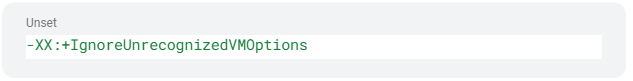
- Elastic Search is memory intensive & if you’re facing issues with ElasticSearch Server startup please check the server’s memory allocation and usage. The recommendation is to make sure that the heap size is set to about half the memory available on the system and that the owner of the process is allowed to use this limit. Please refer to - https://www.elastic.co/guide/en/elasticsearch/guide/current/heap-sizing.html
- Specific to the Global Search Index tool, status message is set for ElasticSearch:
- Pre-Modularization status message for an object with 0 records is set as "Indexing Failed".
- Post-Modularization status message for an object with 0 records is set as "Indexed".

