Adding a Value List
A value list is similar to a lookup category in eCounsel. The value lists are used for properties that require a Choose from List or Choose from List – Multi-select option.
- In the navigation pane of the M-Files Admin Tool, expand the
 Local Computer and
Local Computer and  Document Vaults nodes.
Document Vaults nodes. - Expand the node for your document vault and expand the Metadata Structure (Flat View) node for that vault.
- Click New Value List.
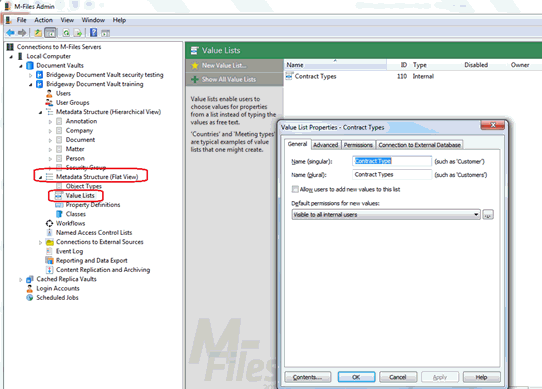
- Enter singular and plural names for the value.
- Select whether or not you want to Allow users to add new values to the list.
- Click Apply.
- Click the Contents... button.
- Add all values that should be members of this list and click Close.


