Adding a Property to a Document Class
Properties must be added manually to each class individually.
- In the navigation pane of the M-Files Admin Tool, expand the
 Local Computer and
Local Computer and  Document Vaults nodes.
Document Vaults nodes. - Expand the node for your document vault and expand the Metadata Structure (Flat View) node for that vault.
- Double-click the Property Definitions node. The Property Definitions pane appears on the right.
- While keeping the Property Definitions pane in view, navigate to the appropriate document class in the navigation pane.
- Drag and drop the new property from the Property Definitions pane into the class in the navigation pane. If you are adding a new property to an existing class, make sure the new property appears before the Allow Edit Rights property. (For more information, see the section on Property Grouping.)
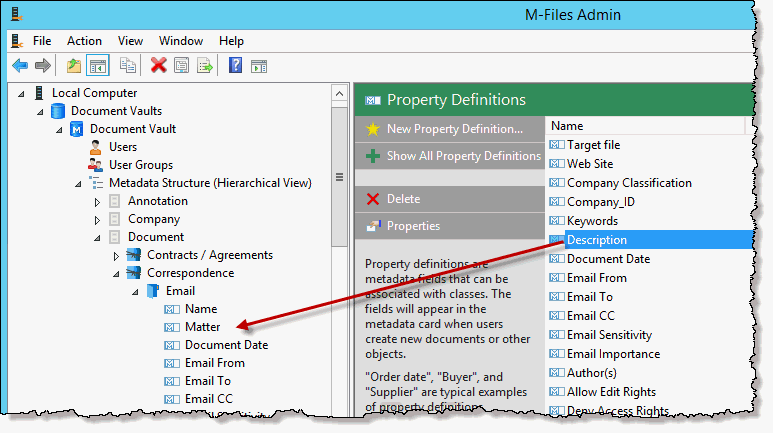
To remove a property from a class, right click the property in the navigation pane and select Delete. It will be removed from the class but not completely deleted.

