Adding a Document Property
After a property is defined, it can re-used on multiple classes.
To add a new property:
- Click the New Property Definition button in the Property Definitions pane.
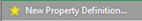
- Enter a name, a content type (text, hyperlink or email address) and a data type.
- Text only holds 100 characters; Multi-line holds much more but also takes up more space on the page
- If you select Choose from List, you must define a value list.
- Set the value for Allow using this property with the following object type… to Document.

- Click OK.

