Adding a New Class Group
To create a new Class Group:
- Right-click the Document Object and select New Class Group.

- Type the name for the new class group in the Name field.
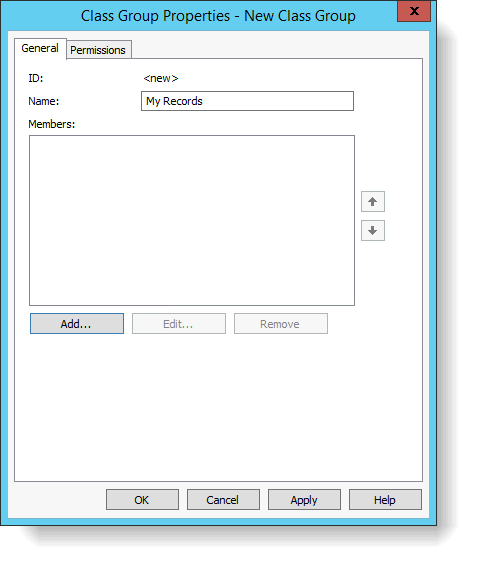
- Click Add and select from the document classes.
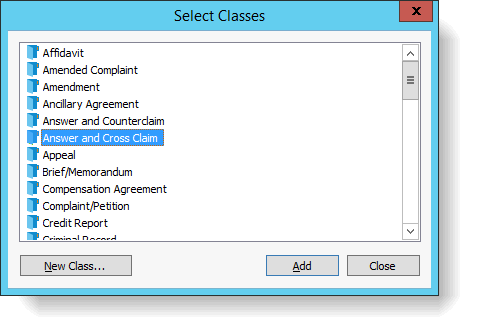
- Click Add on the Select Classes dialog box.
Note: Any time you add a new class, verify that the class ID is added to the Property Grouping. See the section on Updating the Property Grouping for more information.

