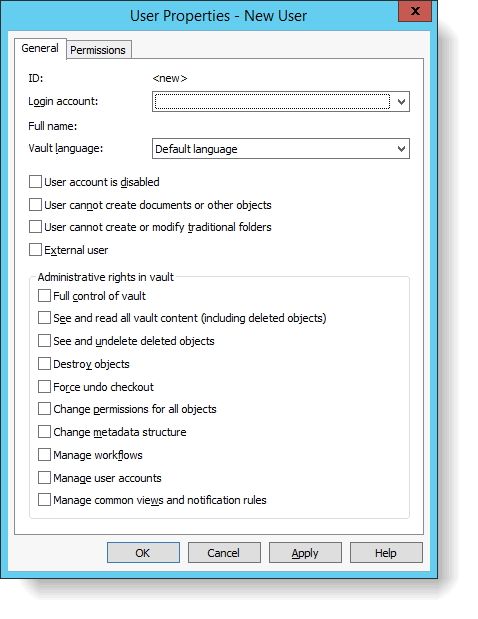Enabling Users in the Vault
Only users with full Administrator rights can enable login accounts as users in the Vault. After a user is added to the vault, a Vault Admin can change the user's rights. For example, a Vault Admin can make another user a Vault Admin.
To enable a user in the vault:
- In the navigation pane of the M-Files Admin Tool, expand the
 Local Computer and
Local Computer and  Document Vaults nodes.
Document Vaults nodes. - Expand the node for your document vault and click the
 Users node.
Users node. - Click New User and select the user from the Login Account list, click OK. No additional rights should be given.