Undeleting or Destroying Objects
When a user deletes an object, the object is not fully deleted from Document Vault but only becomes unavailable for most users. Vault Admins have the ability to Undelete or permanently Destroy deleted files.
To undelete or destroy and object:
- Open a view that displays all deleted files. If such a view does not exist, create a new view, click the Define Filter button, and define the following parameters on the Status tab:
- Select the Object type checkbox and set the object type equal (=) to Document of Document Collection.
- Select the Deleted checkbox and select Yes in the corresponding dropdown list.
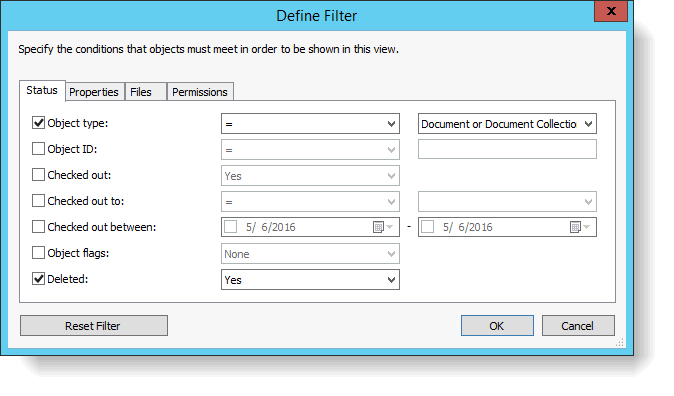
- Right-click the desired file.
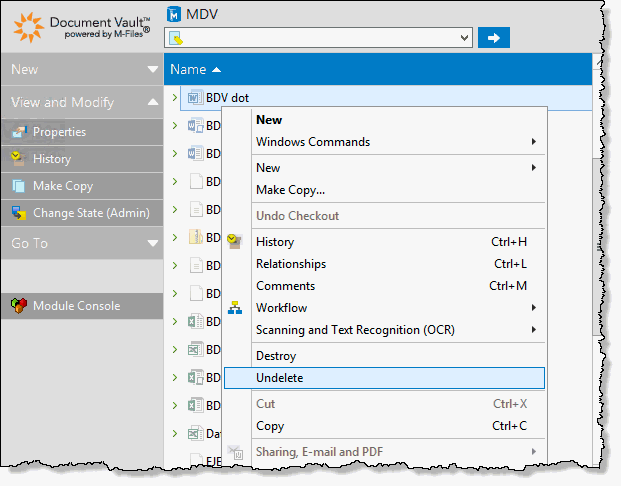
- To restore the file, click Undelete.
- To permanently remove the file, click Destroy.

