Enabling Legacy DMS ID
When data is converted from another document management system (DMS), the Legacy DMS ID property must be made visible. This property tracks the former system’s doc ID.
To reveal the Legacy DMS ID:
- In the navigation pane of the M-Files Admin Tool, expand the Metadata Structure (Flat View).
- Click Property Definitions.
- In the Property Definitions pane, double-click Legacy DMS ID.
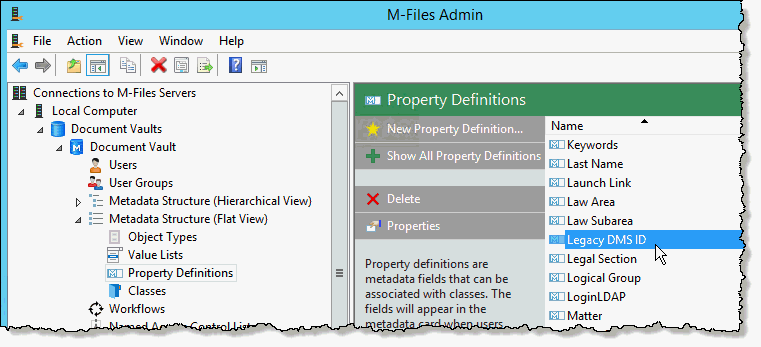
- On the Permissions tab, click All internal and external users and set "See this Property" to Allow and "Edit values of this property" to Deny.
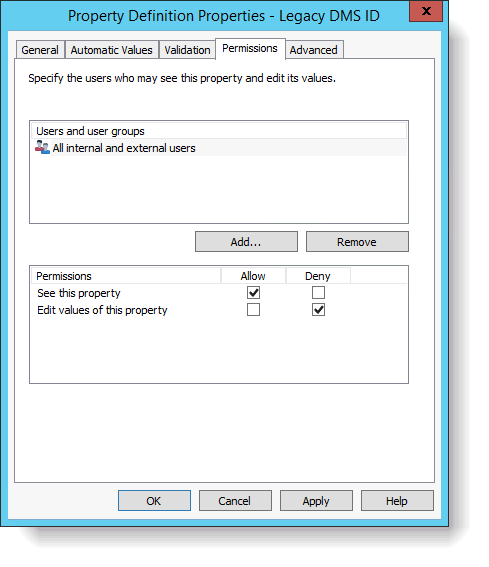
- Click OK.

