Creating a Backup or Copy of the Vault
To create a backup or copy of the vault:
- In the navigation pane of the M-Files Admin Tool, click the name of the vault.
- In the Operations and Maintenance area, click Back up or Copy.
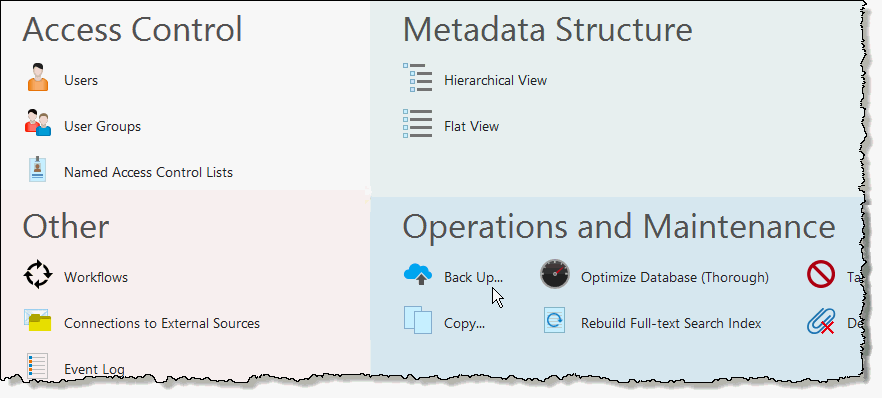
- Select the Backup type, navigate to the location for the backup, and click OK.
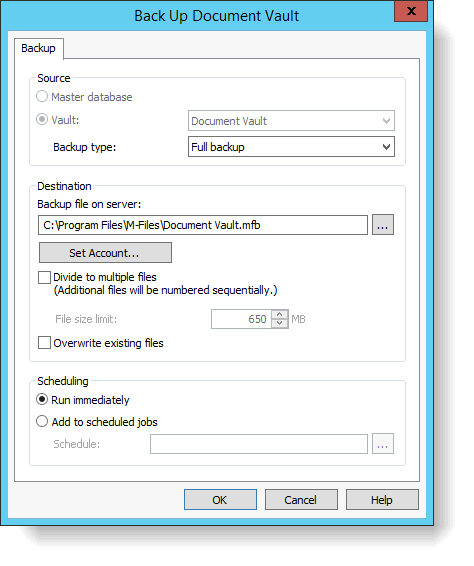
- Click OK.

