Data Synchronization and Refreshing Data
Data Synchronization
The following data is pulled from eCounsel and becomes read-only in the Document Vault:
- Security Groups (which match to logical groups, private matters, and limited access)
- Entities
- Staff (these are only people records who are also attached to an eCounsel user)
- Matters
Important: Even though Vault Admins have the ability to edit these records in Document Vault, any edits made in the Document Vault are not synchronized with eCounsel. Make all changes in eCounsel so that the data synchronizes properly with Document Vault.
Note: After an object in eCounsel has been synchronized into Document Vault, deleting an object in eCounsel will not delete the object in Document Vault.
For more information on configuring M-Files to sync data from eCounsel, see the Mitratech Document Vault Installation Guide.
Refreshing Data
Data is automatically refreshed with a default sync time of 5 minutes for new matters and 15 minutes for any other updates. However, data can manually be refreshed at any time. For example, a user may want to add a document to the Document Vault immediately after adding a new matter to eCounsel.
To refresh the data:.

- Click the

 Refresh icon on the document Metadata card.
Refresh icon on the document Metadata card.
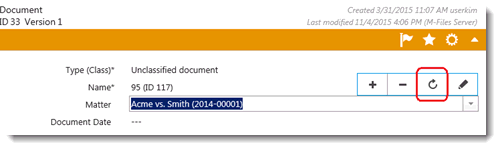
- Select the type of refresh:
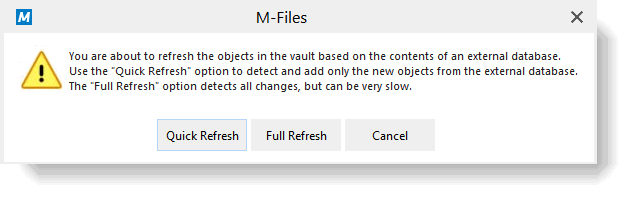
- A Quick refresh updates the system with only new matters and new objects.
- A Full refresh is required if security updates have been made to existing records.
On-premise installations can now modify default Document Vault refresh times using the Windows Registry (for M-Files Web client only).

