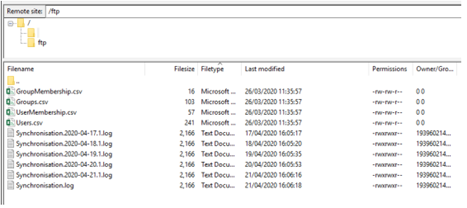SFTP Changes for Manual CSV Files
Introduction
The set of User & Group CSV files can manually be transferred to the hosted server via SFTP ready for import into the client’s PolicyHub system. The PolicyHub user synchronisation process runs daily and checks the SFTP upload folder.
Clients will use a file transfer client to connect to the server and transfer the files. This example is based on the FileZilla client.
Updating SFTP Details
-
Open the file transfer client and navigate to the list of sites (File > Site Manager in FileZilla)
-
Select the site that connects to the PolicyHub hosted server:
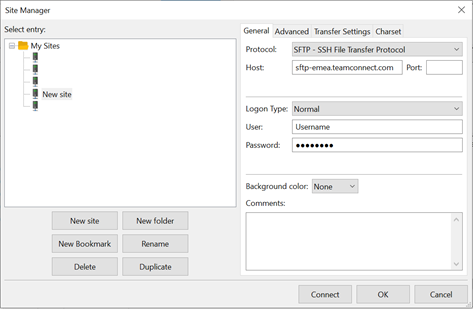
- Update the following fields with the new SFTP details:
- Host
- User (if you have been given a new one)
- Password
- Click on OK to save the changes to the site
- Check you can connect to the site using the new credentials: