Templates
Uploading a Template to the Library |
|
|
Select Library from the navigation sidebar. |
|
|
Right-click on the folder to which you want to upload the template and select Upload template(s). |
|
|
Click Browse and navigate to the location of the template. |
|
| Select the Template and click Open. | |
|
Click Upload to upload the template. |
|
Editing a Template in the Library |
|
| Right-click on the template and select Edit latest revision | 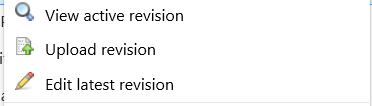 |
| Edit the template in Word - Save and Close once you have finished editing | |
| Click on Save to create a new version of the template. | |
|
Create a New Template in the Library |
|
| Right-click on the folder to which you want to create the new template and select New template from the menu. | |
| Give the new template a name and description. | |
| Click OK to save the template. | |
Create a New Template from a Previously Created Template |
|
|
If you want to create the new template from a previously created template, right click on folder and select New Template. |
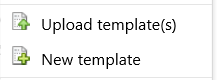 |
|
Name the new template and add a description. Then select the template required in the Copy from existing template pane. If None is selected, the new template will be created from the default template. Click the OK button to create the template. |
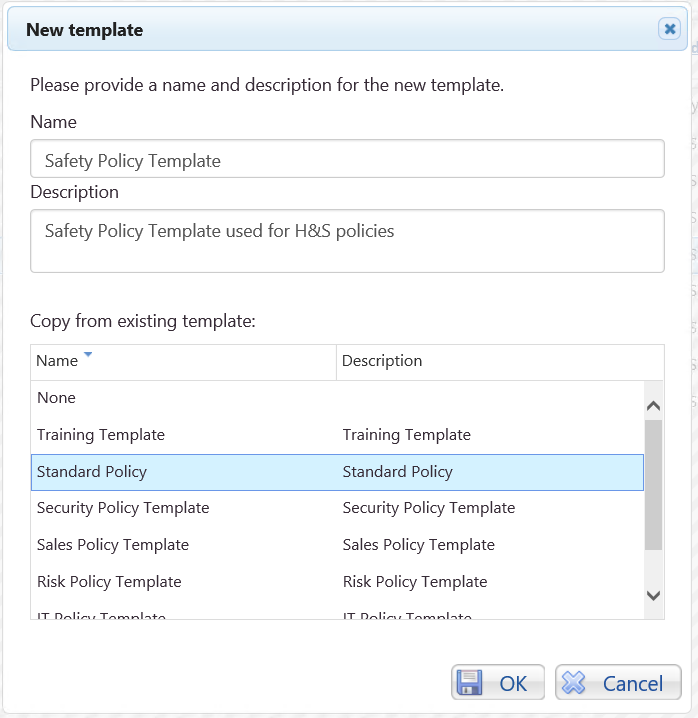 |
| Create a New Document from a Template | |
| Right click on folder you wish to create the document in and select New Document. | 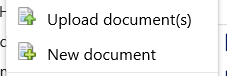 |
|
Enter the name and description of the document. Select the template that you wish to base the new document on. Click on OK to create the document. |
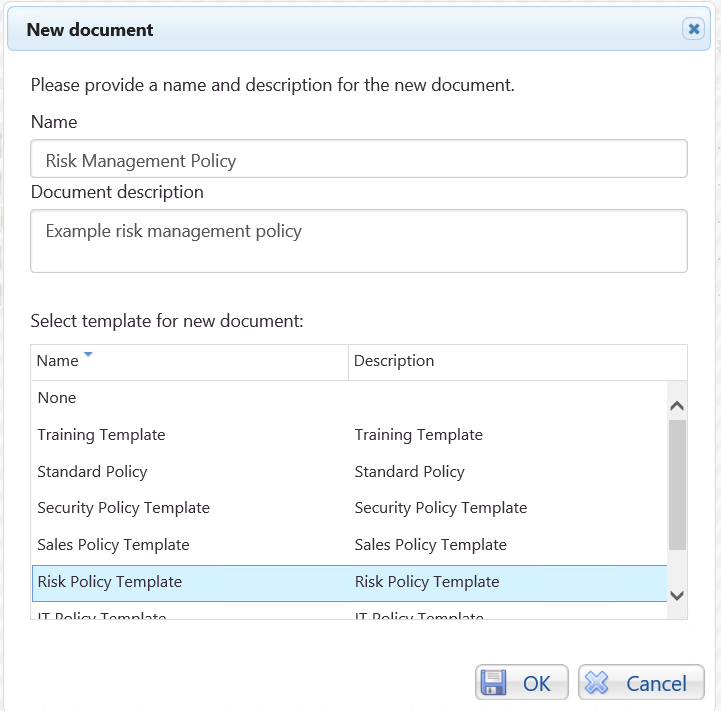 |

