Opening Items In A Publication
Read, Reference and Review Documents are either delivered as PDF files or in their original format (for example, Microsoft® Word®) depending upon the requirements of the sender.
Read Documents, once read, are automatically transferred to your PolicyHub® Library.
To open a Document in your PolicyHub® Inbox, select the My Inbox tab. All Publications requiring your attention are listed. Under the Publication name, the files making up that Publication are shown.
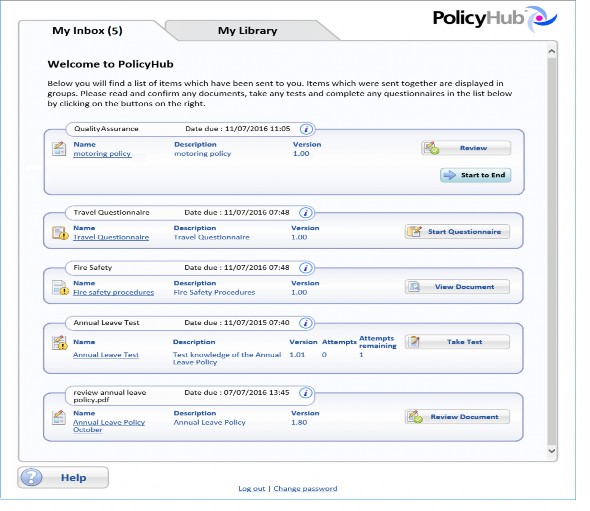
Read Documents which must be Confirmed as Read have a View Document button.
![]()
Tests which need to be taken have a Take Test button.
![]()
Reference Documents which can be read (but are optional) have a View Document button.
![]()
Questionnaires which still need to be answered have a Start Questionnaire button.
![]()
Documents which have been sent to you to be reviewed have a Review Document button.
![]()
Tests which have been sent to you to be reviewed have a Review Test button.
![]()
Questionnaires which have been sent to you to be reviewed have a Review Questionnaire button.
![]()
Documents, Tests and Questionnaires which have been sent to you to be reviewed as part of a Workflow review have a Review button.
![]()

