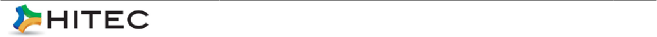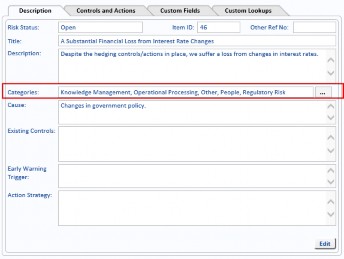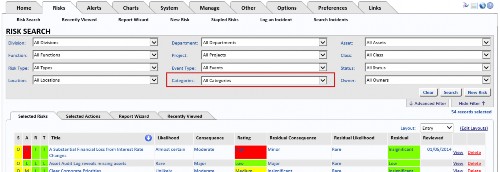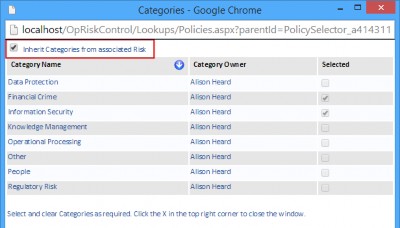OpRiskControl Release Notice v5.2.0
 |
OpRiskControl® Software: Release Notice Version: 5.2.0 Date of Release: 8th January 2015 Document Date: 8th January 2015 |
Note: This release of OpRiskControl is supported by .NET Framework 4.5.2 and ASP.Net 4.
This is a General Release of OpRiskControl following improvements to the software.
Enhancements
|
S2915, S2908, S2854, S2853, S2852, S2851, S2850, S2849, S2848, S2847, S2846 |
Risks and Actions can now have one or more Categories assigned.
Categories are set up in the Reference Data and are selected from a pop-up dialog. Categories can also be used to refine a search of Risks.
|
|
It is possible to configure whether an Action associated with a Risk inherits the Categories assigned to the parent Risk. |
|
| S2802 S2905 |
Also, an administrator can configure a list of Categories which are assigned to new Risks. It is also possible to log all changes made to a Risk or an Action’s Categories. Categories are included in the following reports: Risk List report, Action Status report, Risk Detail report and the Executive Risk Summary report. When a Risk is being viewed, and the Action tab is selected to view the Actions associated with the Risk, an Action’s Control Effectiveness can now be displayed on the grid. A setting in the website configuration file allows the Control Effectiveness to be shown on the Action Grid. The default visibility is for the Control Effectiveness to be hidden. The field is not editable and so it will be read-only even in edit mode. |
Error Corrections
| CRM61758, S2914 |
The Sort Column setting for the Executive Summary report did not sort the Risks as expected. |
| S3007 | Under certain conditions, when a Risk action was overdue and notifications were enabled, the notification email was not sent. |
| S2949 |
When a Risk search was performed and the New Risk button (beside the Clear and Search buttons) was clicked, an error was displayed. |
| S2910 |
The OpRiskControl Service had an Intermittent fault which resulted in a failure to start correctly. |
| S2831 | Under certain conditions, when a Risk was created using a Department which was linked to a Division, an error was displayed when the user attempted to edit the Risk. |
| S2816 |
When the Log Overall Effectiveness option was selected and a user created a new Risk using a Custom Form, an error was displayed when the user tried to save the Risk. |
| S2364 | When upgrading to v5.1.0.0, the Log Control Effectiveness value was set to blank, instead of to True or False. This caused an error to be displayed. |
| S2980 |
When a Risk which had a Document attached to it was deleted, an error was displayed. |
|
S2960 |
It was not possible to include HTML tags on the Content Page. |
|
S2828 |
When the Contact or Mandatory fields were left blank and a new Risk was saved, an error message was displayed. Now, when these fields are left blank and the new Risk is saved, a message is displayed indicating these fields are mandatory. |
|
S1776 |
When a Risk was replicated, the new Risk was shown with the same Risk ID as the original Risk. Now, when a Risk is replicated, the ID of the new risk is blank until the Risk is saved. It is then assigned an ID. |