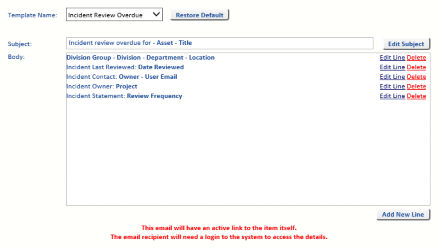System Email Templates
You can configure the emails generated by the system. Select the System tab and then select Email Templates.
This allows the System Administrator to edit emails for:
- Action Completed/Due/Overdue/Owner Assigned
- Ad-hoc Action/Incident Email
- Ad-hoc Reminder
- Deactivated User
- Incident Contact Assigned
- Incident Email
- Incident Owner Assigned
- Incident Reminder
- Incident Review Due/Overdue
- Stakeholder Alert
Making Changes To Email Templates
Each Email Template can be edited by adding, deleting or editing a line. Each line can contain text and data fields. Empty lines can be added between lines of text. In the example below, regular text indicates text typed in by the Administrator and bold text is a data field.