Incident And Action Entry Overview
Incident Entry Forms
The following image shows the Standard Form.
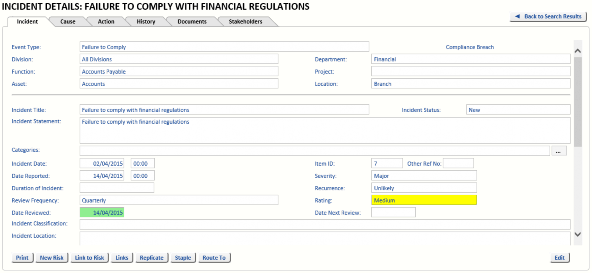
The Workflow Form (select the System tab, select the System Settings tab and select the Workflow tab) section of the page includes the options for selecting the type of Incident Form. For details on the Standard Incident entry form, refer to the OpRiskControl Incident Manager User Guide.
Action Entry Form
The following image shows the Action form.
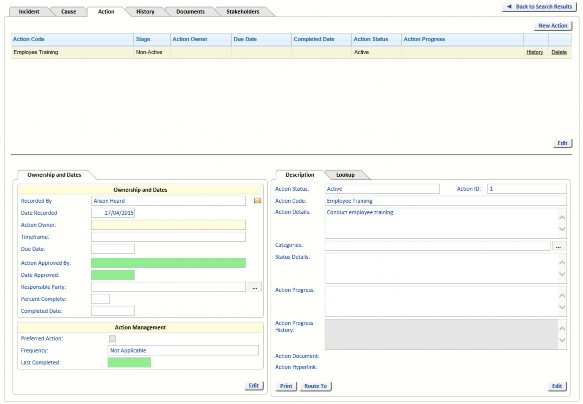
When viewing an Incident, you can select the Action tab to see a list of Actions that have been attached to the Incident. If you want to add an Action, click the New Action button.

