LegalHold Robust Logging
LegaHold Robust Logging module enables the users to modify Logging configurations and perform actions like View / Clear / Download logs. Access to LegaHold Robust Logging module is restricted to three specific user roles, they are System Administrator, Hold System Administrator and IT Administrator.
How to add Logs and Rolling Policy for each tenant in different files?
|
To access the logging settings, go to System settings → Logging configurations. You ‘ll get to see the system Appenders. The following are the three columns:
|
|
| Click the dropdown of security level to choose between ALL, TRACE, DEBUG, INFO, WARN, and ERROR. | |
| Click the Help icon for more information about security level options. And click Save to save the changes. |
How to create loggers - View / Clear / Download logs?
| Under the System Loggers tab, you’ll get to see the list of system loggers with columns Name, Size in KB, Last Modified and Actions. You can sort according to these titles by clicking the arrows next to the headers. | 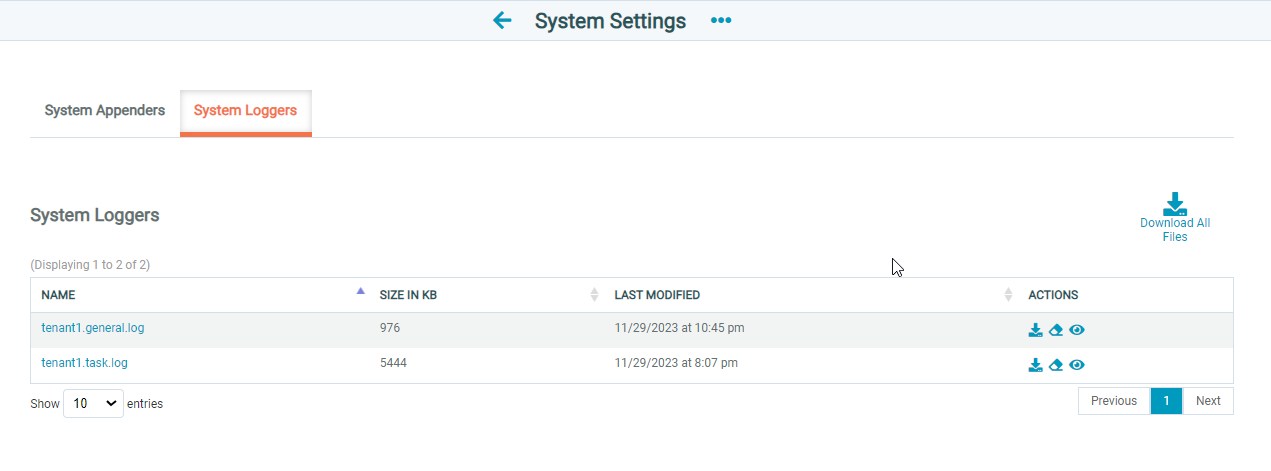 |
|
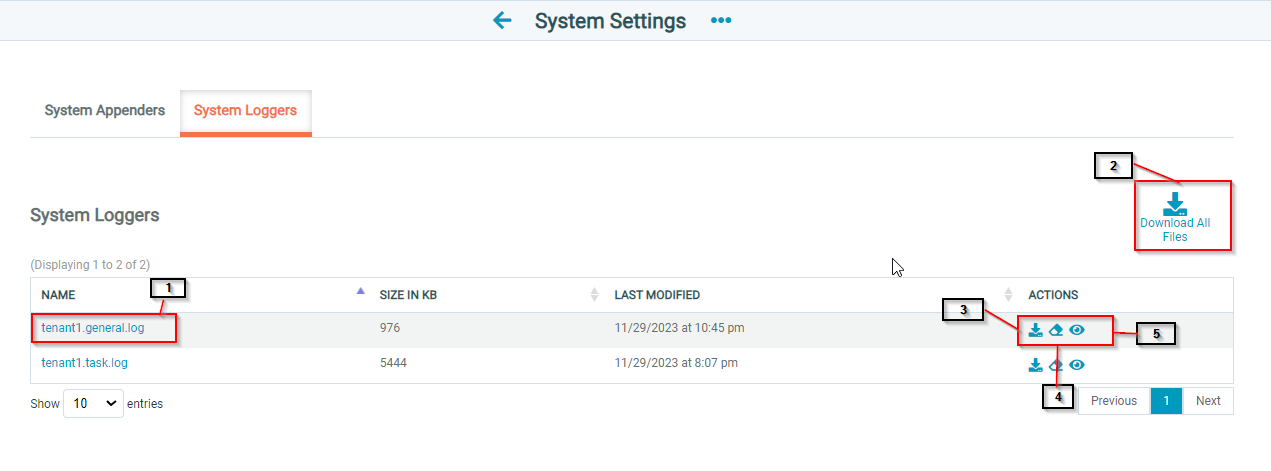 |
| When you click the erase button, you'll see a confirmation message as shown below: |

