Collections due date check
The Collections due date check is a scheduled task to update collections to see the overdue items.
How to run the collections due date check schedule task?
-
Go to Schedule task → collections due date check. You can run the scheduled task by clicking the run icon.

-
In the pop-up window, click the Yes, Run Now button.
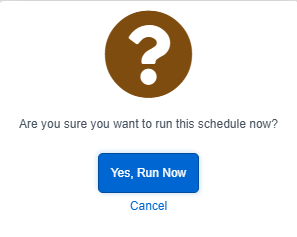
-
The collection status will get updated for Custodial and Non custodial collections, under Manage Collections and My Collections.
The status will update as follows:
- Completed- If it is updated with a collection date
- In progress- If the collection is neither due nor completed.
- Overdue - If the collection is due compared to the system date-setting
- No data- If the information is incomplete

