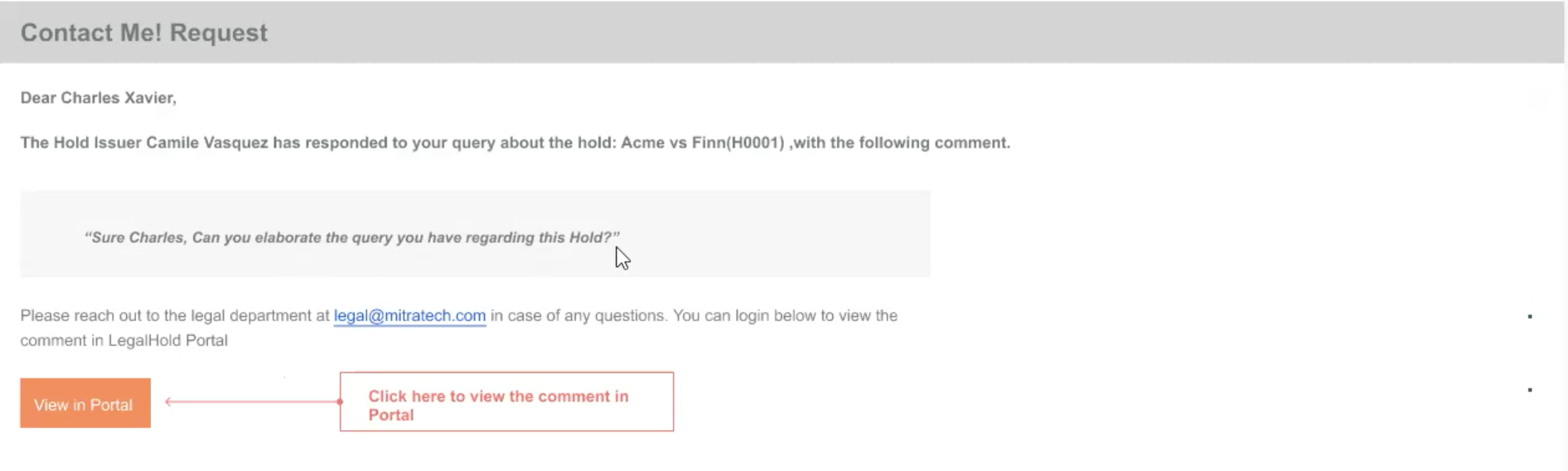How to use Contact Me as a Custodian
Contact Me is available in holds which have not been responded. Follow these instructions to access Contact Me as a custodian.
-
Go to My Active Holds.
-
On the RESPONSE column, click Not Yet Responded.
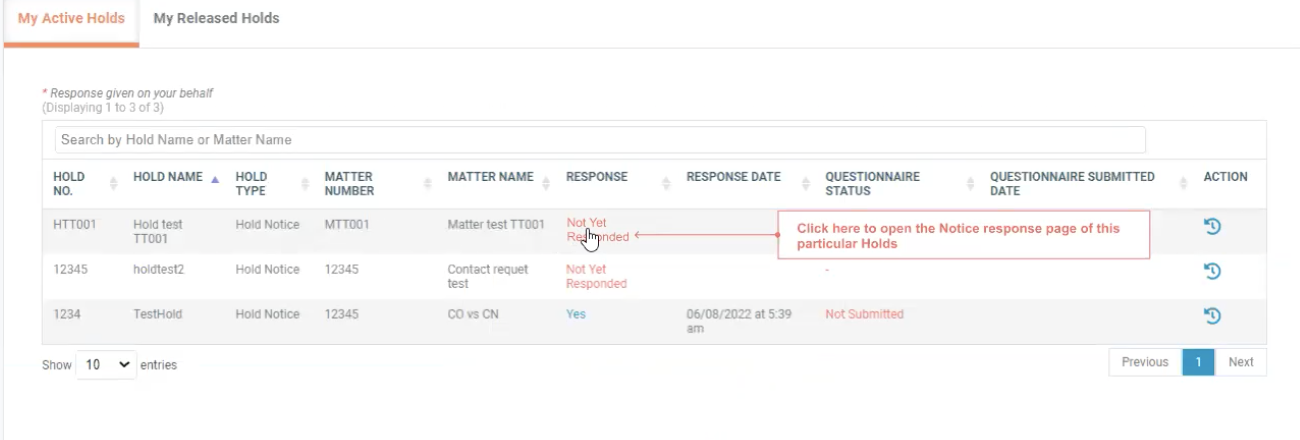

- On the Notice Response Page, click the Contact Me request link at the bottom of the page.

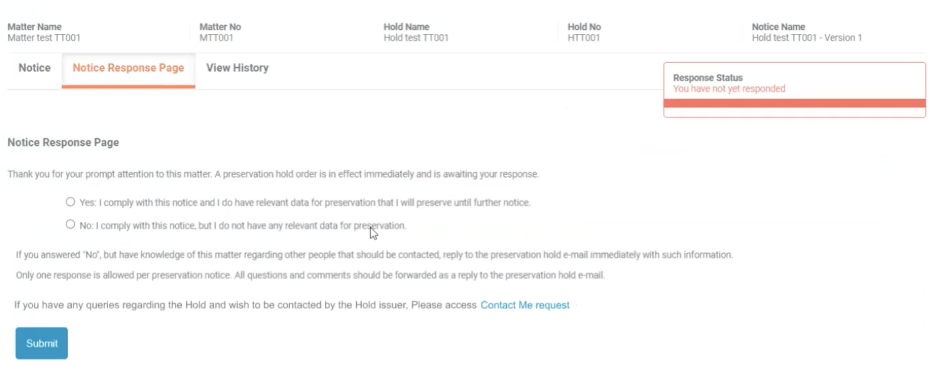
- On the modal, enter the message for the hold issuer and click Send.

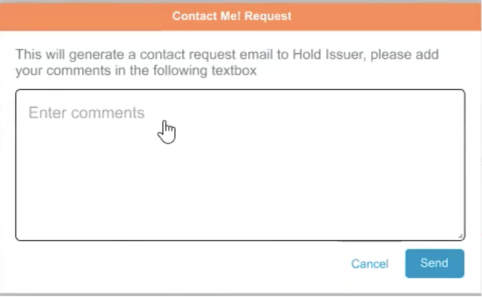
- Communication between the custodian and the hold issuer show in the View Comments tab.

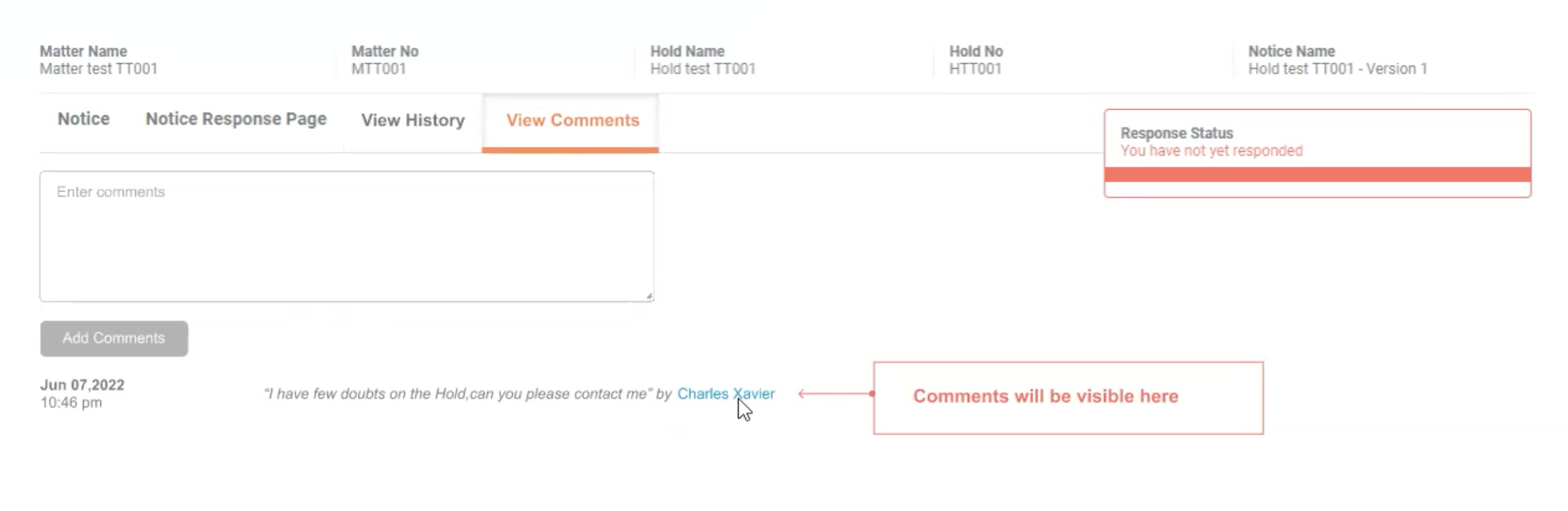
- LegalHold will send you an email when the hold issuer has responded to your message. Click View in Portal to go to the View Comments tab.