Lawtrac 4.x - Standard Report - Budget Status - Active Budget Only - BUD011
In this guide you will learn how to view active budget only in Lawtrac 4.x
| Article Number | 000002306 |
| Title | Lawtrac 4.x - Standard Report - Budget Status - Active Budget Only - BUD011 |
| URL Name | Lawtrac-4-x-Standard-Report-Budget-Status-Active-Budget-Only |
| Summary | Standard Report - Budget Status - Active Budget Only - BUD011 |
| Validation Status | Validated |
Budget Status – Active Budgets Only
Need to see all active budgets on file for a specific fiscal year?
- Top-menu, Reporting | Report Listing
- To the right under Report Categories, click on Budgeting
- To the left click on report Title 'Budget Status – Active Budgets Only' (BUD011.cfm)
Select Fiscal Year and click Go. Search results give you the Budget No., Matter No., Name of the Firm/Vendor, the Budget Status, and the Budget Amount.