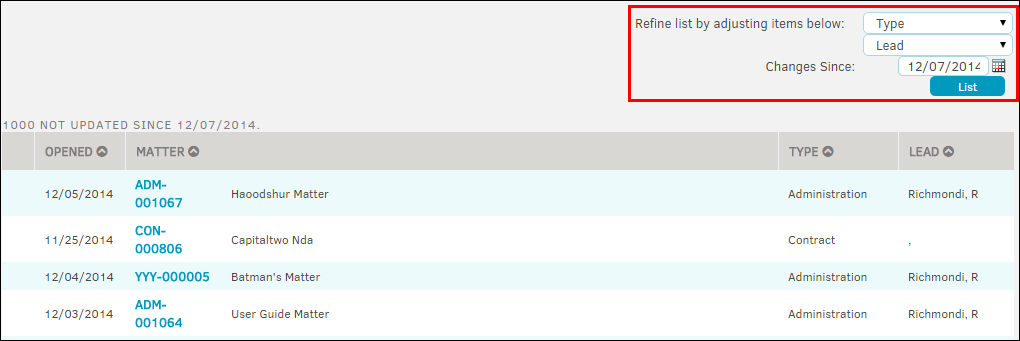No Update: 30 days
The No Update—30 Days hyperlink in the Morning Report sidebar allows users to view matter records that have not been updated within a specific time period.
You can filter the list results by matter type, lead, and changes made since a certain day by using the drop-down menus and text fields at the top of the list.
Click a matter number to be redirected to the matter record's primary information page.