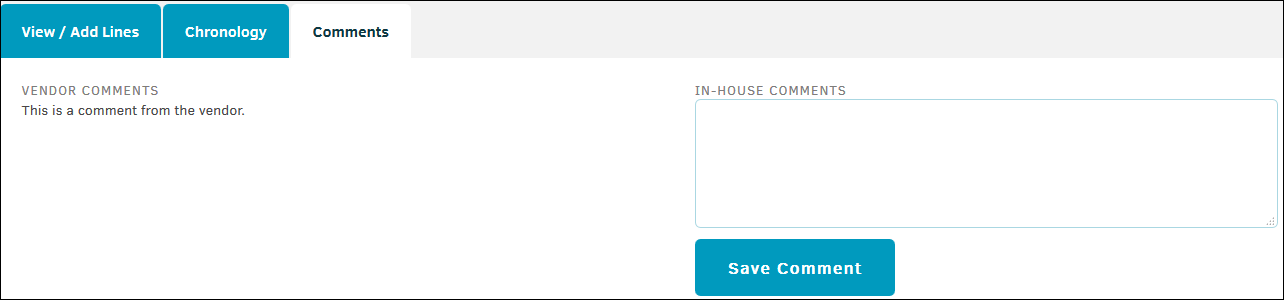Comments
Save comments on a budget by clicking the Comments tab.
Outside counsel users are able to save comments on a budget, and these appear in the "In-House Comments" field. Click Save Comment to confirm any changes made.
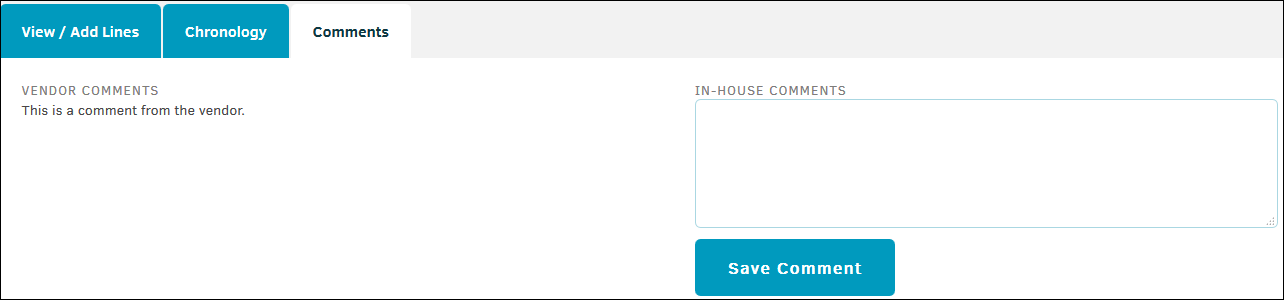
Need help? Click a product group below to select your application and get access to knowledge articles, webinars, training content, and release notes or to contact our support team.
Authorized users - log in to create a ticket, view tickets status and check your success plan details.
Save comments on a budget by clicking the Comments tab.
Outside counsel users are able to save comments on a budget, and these appear in the "In-House Comments" field. Click Save Comment to confirm any changes made.