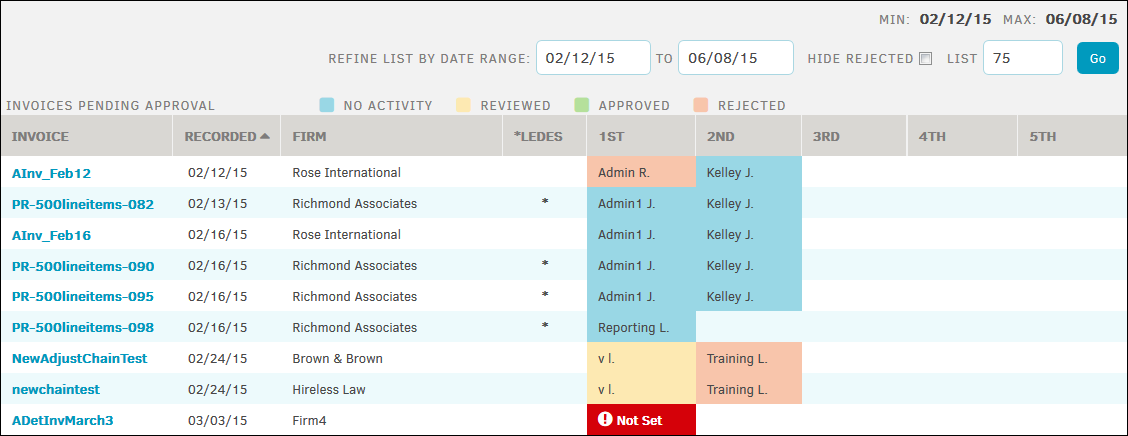Oldest Not Approved
Click the Oldest Not Approved link to display outstanding unapproved invoices. Click an invoice number in the list to open that invoice.
Note: Regular users do not have access to this page.
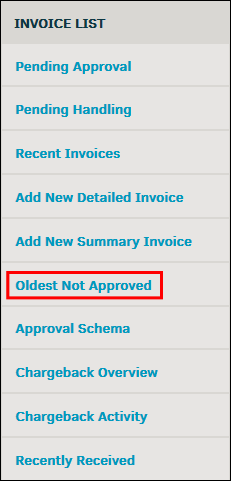
From this page, change the dates in the "Refine List By Date Range" fields to filter the invoices in this list by a specific date range and click Go. Optionally, hide rejected invoices by selecting the "Hide Rejected" checkbox, and control the amount of invoices listed by typing a number in the "List" text box.
If the invoice has LEDES code rates, it is distinguished by an asterisk (*) in the *LEDES column.
Hover your mouse pointer over the invoice number to see the associated matter and the amount of the invoice.
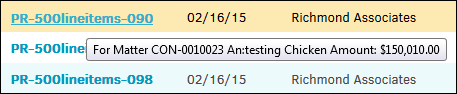
This page also includes a color legend at the top of the list. These colors specify the approval status of each invoices approver. Invoices with a Not Set status are pending but have no assigned approvers.