FAQS
What is the default user setting for matter assignment and invoice approval email notifications?
These notifications are inactive by default. Users should go into “My Settings” and enable email notifications by toggling the radio button to green.
Is hiding matter information a global feature?
Yes, when a user hides matter information via “My Settings” or the Matter page, the information is hidden on all matters for that user. However, this will not apply to all users.
When I hide fields in a matter so they are no longer displayed, are they also hidden when I go the “printables” feature?
No, fields will not be hidden in the “printables” features when you hide them from the matter page.
Is there a way to hide blocks of information on the matters for all users as opposed to the personal user setting?
Yes, an administrator can go into Application Administration Matter Maintenance Legal Hierarchy Maintenance select the matter type Screen Lay-out. Once on the Screen Lay-Out screen, the administrator can choose the order in which information is displayed and/or completely hide certain information for that matter type.
Can I flag as many items as wanted?
Yes, users may flag as many items as needed.
If I forget my password, are there other options besides contacting my Lawtrac admin?
| If you forget your password, you can click the Forgot Password link from the log in screen. | 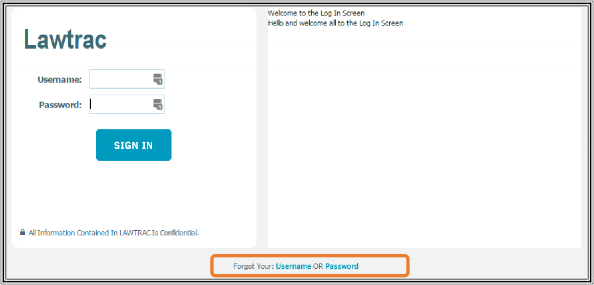 |

