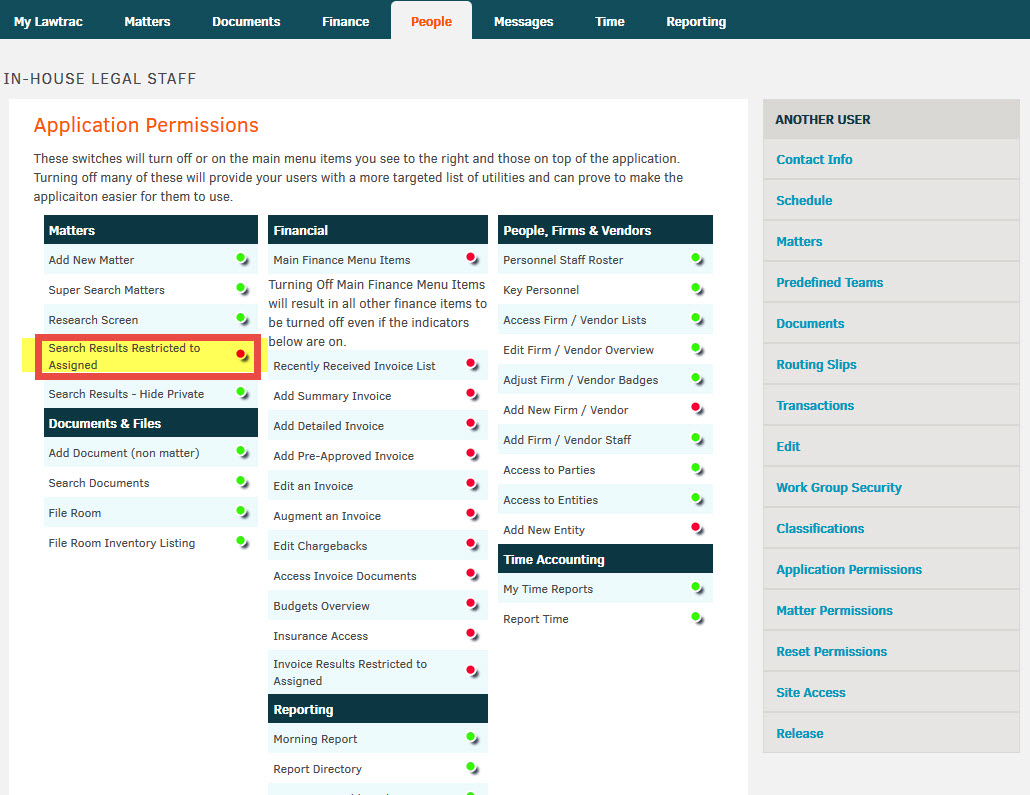Restrict Search Results to Assigned
You can restrict a user's search results to display only matters to which they are assigned.
- People | In-House Legal Department
- Select the staff member
- Click Application Permissions
- Under matters, click the circle next to "Search Results Restricted to Assigned", under the Matters Heading. Green indicates the search is restricted. Red indicates the search is not restricted to assigned.