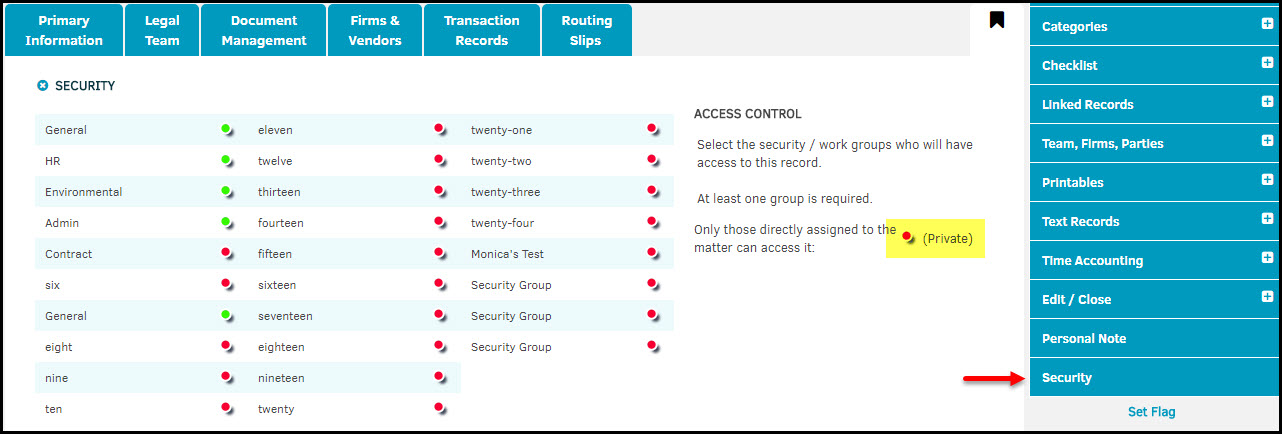Private Matter
Lawtrac provides the ability to keep secure matters only accessible to the people who need to see it. By making a matter 'private', only the individuals directly assigned to the matter are able to see the matter information.
Requirements: Security permission must be enabled to access the privacy setting for a matter. An Administrator would need to enable this permission as follows:
- People | In-House Legal Department | select user
- Select the Matter Permissions tab
- Click to turn the Security icon from red to green
To mark a matter as private:
- Access the matter
- On the right side matter menu, click Security
- Enable the Private setting by turning the red icon to green under the ACCESS CONTROL area