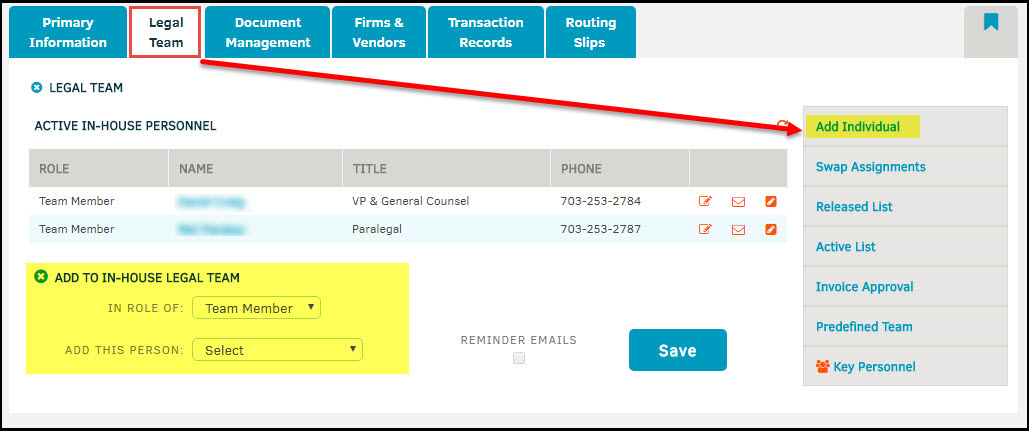How can I add a team member to an existing matter?
Once a matter has been created and an initial Legal Team assigned, you still have the ability to add additional members to the matter. You can assign unlimited individuals in the role as Team Member, but only one Lead Person/Attorney.
To add an individual, in any role, to a matter:
- Navigate to the matter
- Select the Legal Team tab at the top
- Click Add Individual
- Select the desired role from the drop down
- Select the desired user from the drop down
- Click Save