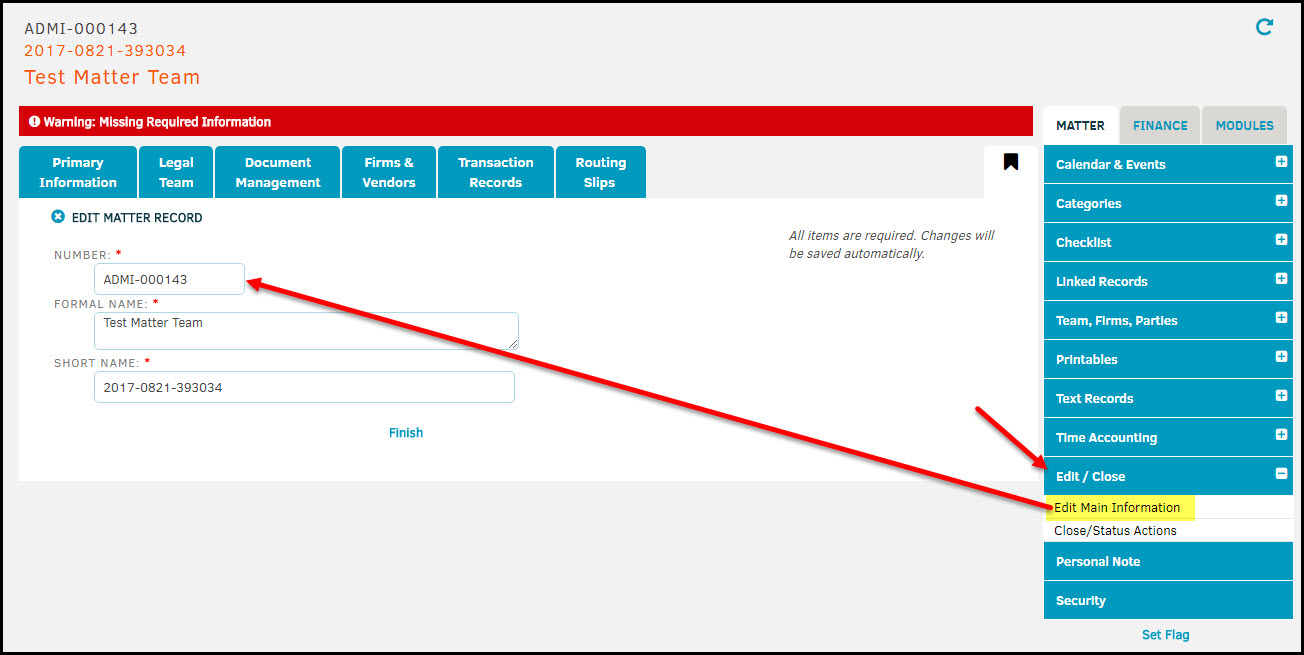If I change the matter number, will existing invoices still appear on the new matter number?
Changing a matter number will not affect any existing data or entries currently on the matter, including invoices. The main concern when changing a matter number is to ensure the next available number for the new matter prefix is updated. See below for more information.
The Matter Number can be modified by taking the following steps:
1. Check the next available number for the new matter number prefix
- Go to My Lawtrac | Application Administration | Matter Maintenance | Matter Numbers
- Select the edit pencil to the right of the prefix for the new matter number
- In the NEXT NUMBER box, increase the number by 1 to account for the new number being used (I.e. if the new matter number will be CON-0007, you will want to change the next number in the CON- sequence to '0008'.)
- Click Save
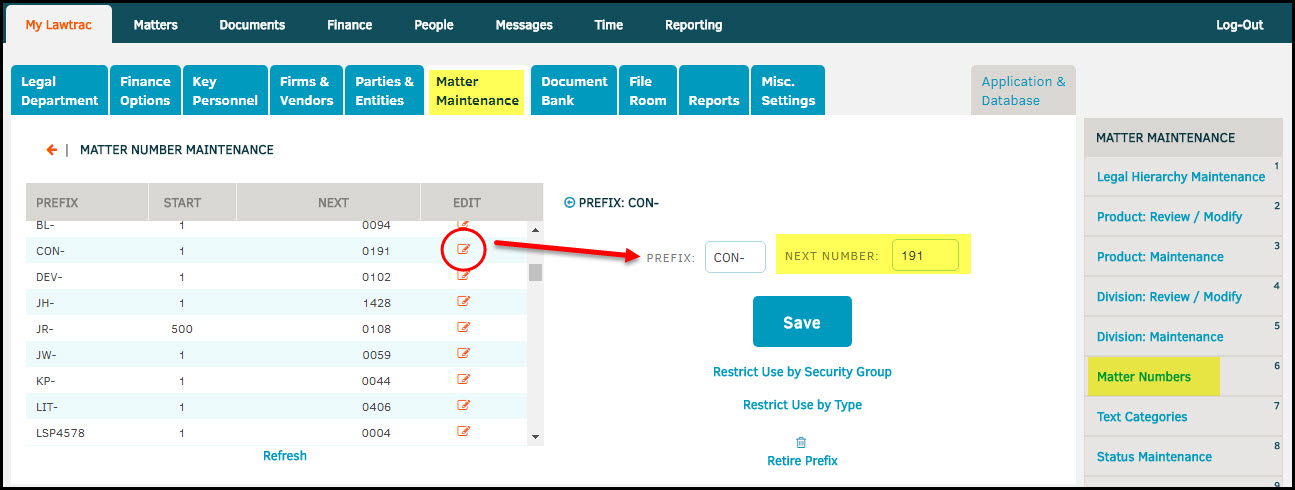
2. Change the Matter Number from within the matter
- While on the MATTER tab of the right side matter menu, click Edit/Close
- Click Edit Main Information
- Enter the new matter number
- To save, click outside the matter number text box. A green dot will display with the word 'Saved'.