Attach Documents to Submitted Invoices
To attach documents to a submitted invoices, start by clicking Finance > Outstanding Invoices
.png?revision=1&size=bestfit&width=242&height=384)
Select the desired Invoice
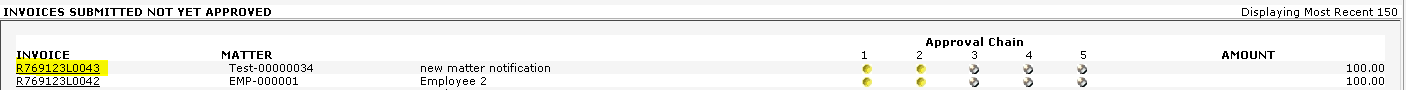.png?revision=2&size=bestfit&width=1406&height=90)
Click on the 'Add Document' link next to the Printable box on the far right hand side
.png?revision=1&size=bestfit&width=1419&height=311)
Browse the file from your local system and Hit Continue to upload the document to the selected invoice
.png?revision=1&size=bestfit&width=968&height=317)

