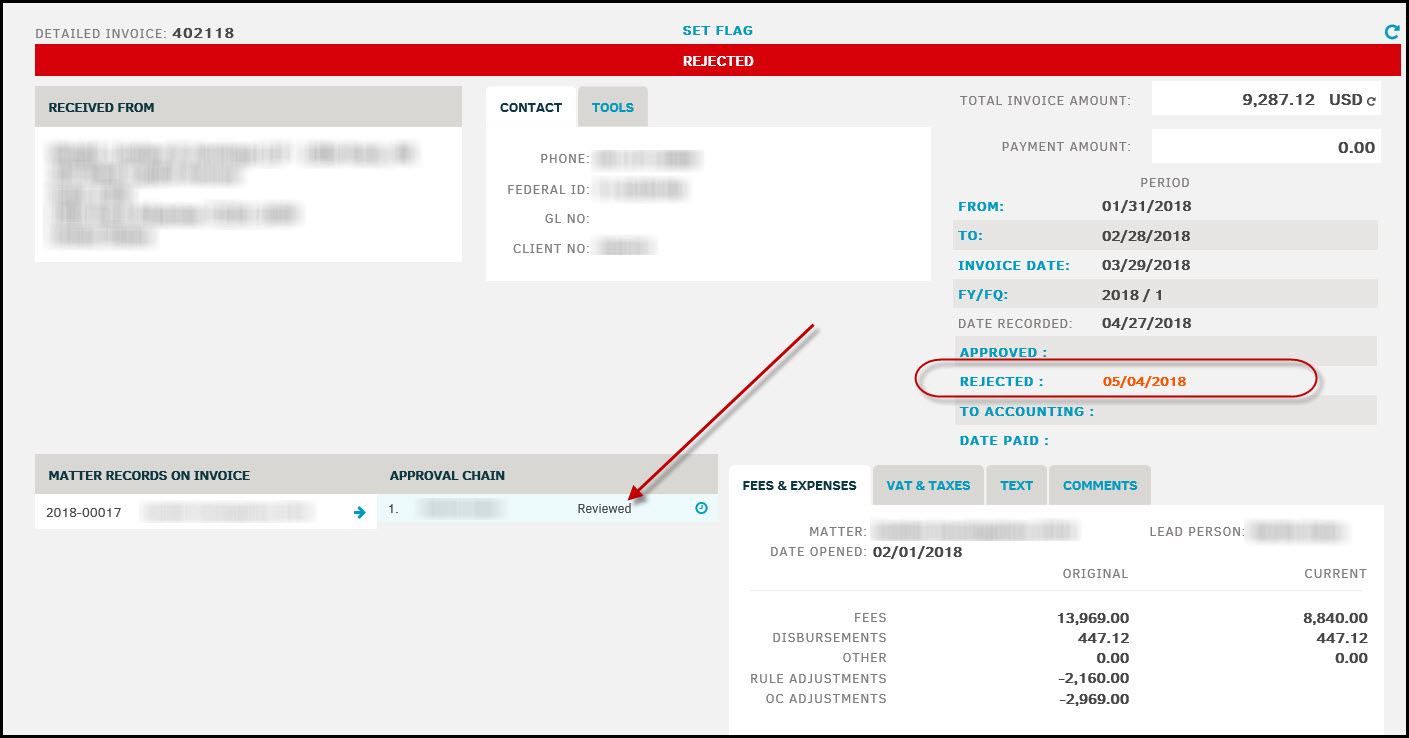Rejected Invoice
Lawtrac Rejected Invoice
An invoice is not completely rejected if you are manually adding the Rejected Date. The Approval Chain must have the word Rejected alongside the approver name for a complete Rejected invoice.
If the Rejected Date is populated then you can click on the Rejected word as it is a clickable link and remove the date. This will allow the approver to click the Reject or Approve link as needed.