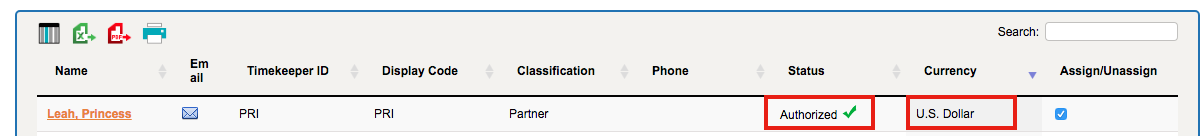How do I verify the timekeeper status and their currency for a client in Collaborati?
Perform the following steps to verify the timekeeper's status and their currency in Collaborati:
- Click on the "Clients" tab on the top bar menu
- Select the relevant Client’s Name
- Click on the "Timekeeper" icon (Third icon on the left side)