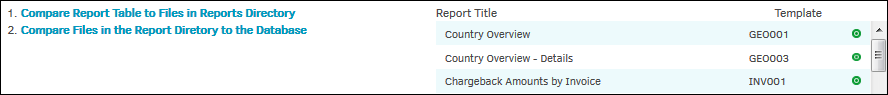Scripts
The Scripts hyperlink in the Application Administration | Reports sidebar allows site administrators and super users to compare a report table to files in the reports directory, or compare files in the report directory to the database.
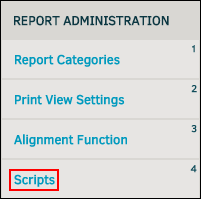
To compare a report or files, click the appropriate hyperlink. The report opens on the right.
 —Report/File is in database
—Report/File is in database —Report/File is not in database
—Report/File is not in database