Document Bank Switches
The Document Bank Switches hyperlink in the Application Administration | Document Bank sidebar allows site administrators and super users to enable or disable the Documents module.
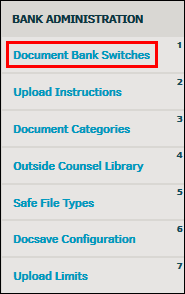
 —Document Bank Switch is enabled ("on")
—Document Bank Switch is enabled ("on") —Document Bank Switch is disabled ("off")
—Document Bank Switch is disabled ("off")
Document Bank Switch Options:
|
Switch |
Purpose |
|---|---|
|
Document Bank |
Turn Document Bank Module on to view the Documents List page. |
|
Drag-N-Drop |
Allow document upload into a matter record by dragging and dropping the file. |
|
Lawtrac Connect |
Allow or disallow Lawtrac to connect to the Connect plug-in—an application that a user installs to work with Microsoft Outlook. (Documents | Document Tools) |
|
Email from Matter Records |
Turn on or off the ability to email documents from the database to others who are associated with the same matter record. |

