Legal Hold
The Legal Hold hyperlink within Matter Maintenance contains a setting which allows Lawtrac Super Users to manage matters that are under Legal Hold. This allows Lawtrac users to further customize their application per the organization's operational expectations.
When enabled, the permission allows users to add, edit, and/or remove documents, legal team members (including In-House and Key Personnel users), and text records from a matter under Legal Hold.
Note: Users can submit invoices against a matter if that matter is on Hold.
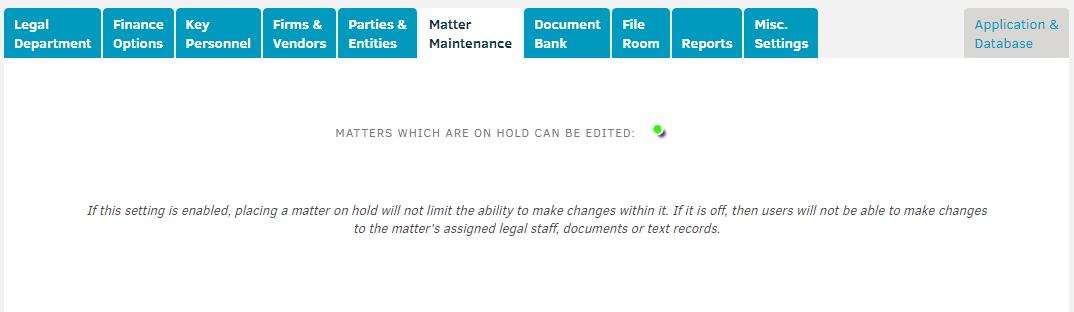
This toggle is turned off by default but can be turned on at any point in time.

