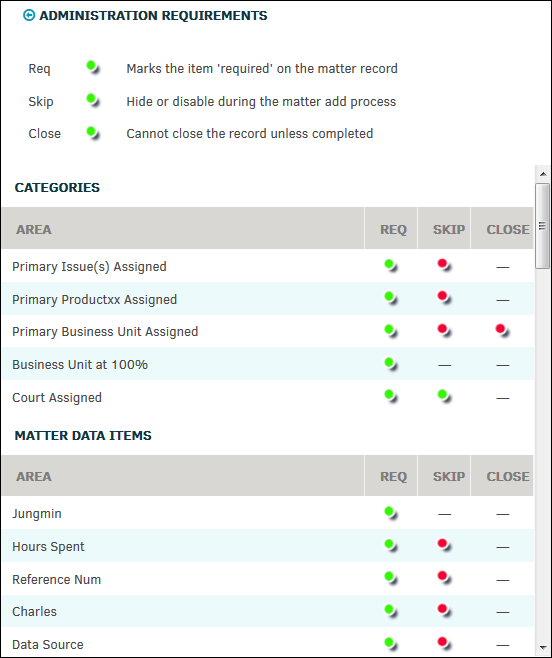Matter Requirements
From within the Legal Hierarchy Maintenance page, you can mark certain fields as "required" for users to complete when creating a matter. Requirements affect the Classification of a matter (for example, if a user selects the classification of "Administration" for a new matter, it must adhere to those requirements, which may differ from the requirements of a "Contract" classified matter).
First, click on a category name, then click the Requirements hyperlink to the right.
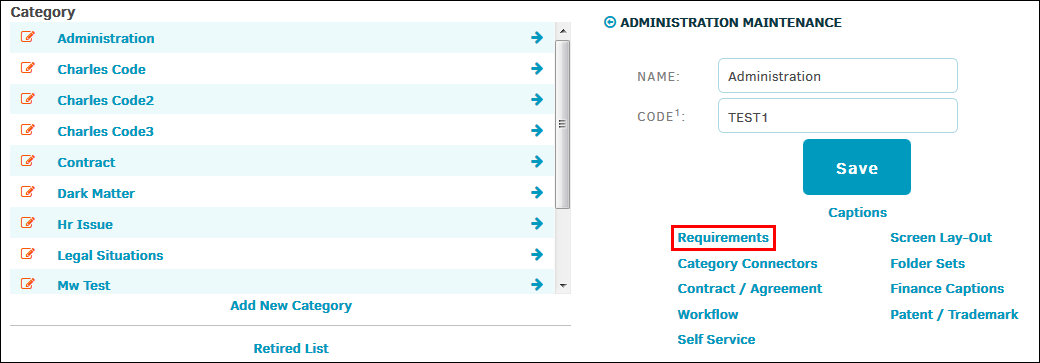
The requirements page has three options for data fields:
- Req—Marks the field as required data. Users MUST include this data in order to save their work.
- Skip—Hide the field from the Add New Matter steps.
- Close—Users cannot close the record unless complete.
For any of the fields listed under Categories and Matter Data Items, click a toggle button to turn the action "on" ( ) or "off" (
) or "off" ( ). Certain fields cannot be skipped or closed.
). Certain fields cannot be skipped or closed.
Important Note: If a site administrator makes items required and hidden, users will experience ColdFusion errors when clicking on the links to these hidden items. In order to avoid this error, it is best practice to communicate with Lawtrac user's which categories are both required and hidden, or avoid selecting both switches.
Use the scroll bar on the right to view all options.