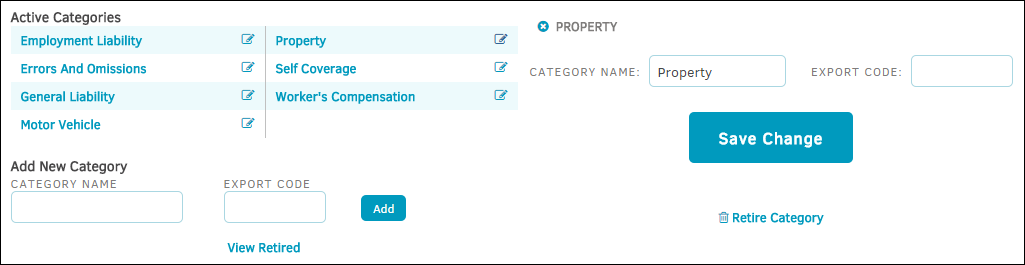Policy Types
Add, edit, or retire insurance policy types.
The Policy Types hyperlink in the Finance Options sidebar under Insurance allows administrators to add, edit or retire insurance policy types.
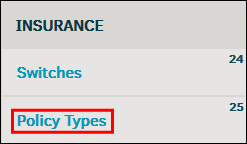
- Click the category name or the
 icon to open the category name and export code on the right.
icon to open the category name and export code on the right. - Change a category name or export code by typing into the text box, then click Save Change.
- Add a new policy type category by typing a category name and export code in the text boxes under Add New Category. Click Add to confirm and refresh the page with the new category in the active list.