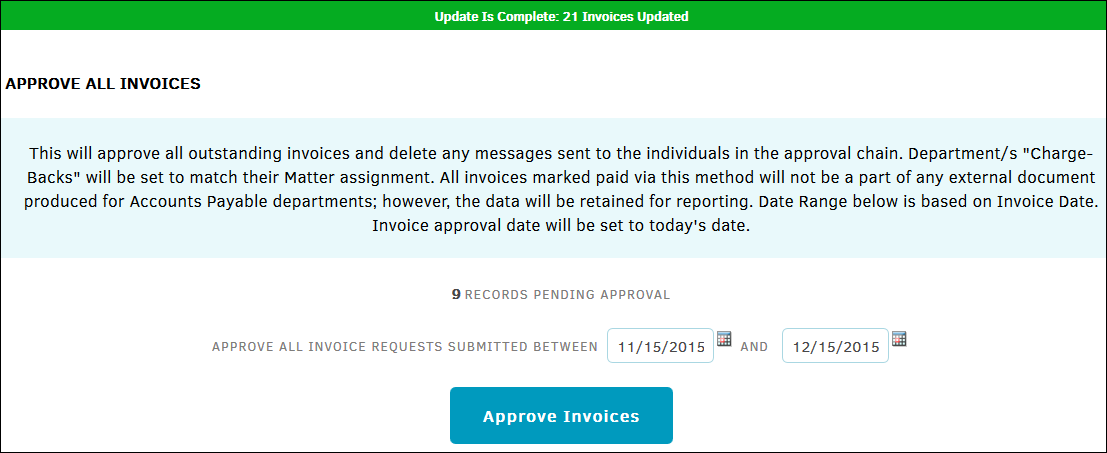Approve All Invoices
To approve all invoices submitted between a specific period of time, select Approve All Invoices from the Application Administration | Finance Options sidebar under Invoicing.
Note: This setting globally applies to all future invoices in the Lawtrac application.
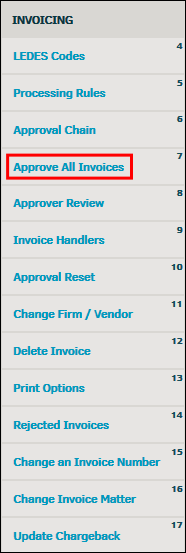
Completing this process approves all outstanding invoices and deletes any messages sent to the individuals in the approval chain. Division or department chargebacks are set to match their matter assignment. All invoices marked paid using this method will not be a part of any external documents produced for Accounts Payable departments; however, the data is retained for reporting. Date range is based on invoice creation date. Invoice approval date is set to the current day's date.
- Use the
 icons to select the dates that the invoices were submitted between.
icons to select the dates that the invoices were submitted between. - Click Approve Invoices.
A green update notice appears at the top of the page if approval is successful, even if there were no invoices existing during the selected time period.
Note: Administrative mass approval of invoices cannot override rejected invoices.