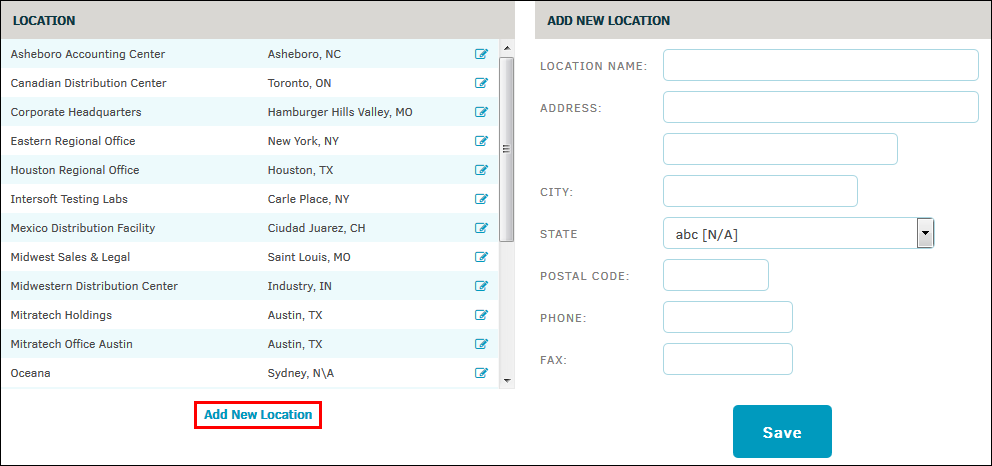Corporate Locations
Add, edit, or delete your corporate locations' address information.
The Corporate Locations hyperlink in the Application Administration | Legal Department sidebar allows site administrators and super users to add, edit, or delete your corporate locations. The Corporate Locations page is an ideal place to keep all contact information for your company.
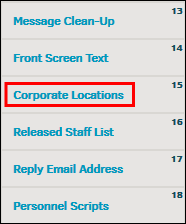
Edit Locations
Click the  icon to edit a location's name, address, and phone/fax number. Click Save to confirm changes.
icon to edit a location's name, address, and phone/fax number. Click Save to confirm changes.
Add a Location
- Click Add New Location located under the Location's list.
- Enter all available information into the appropriate text boxes.
- Click Save Location.