Ability to Change the Color of the Mandatory Asterisk in Smartform
Ability to Change the Color of the Mandatory Asterisk in Smartform
Introduced new functionality for a user to change the color of the Asterisk in Smartform. Selecting 'Yes' for the setting "Change the size, color and alignment for the mandatory asterisk", the user can change the color, size and alignment of the asterisk.
Steps to configure the settings:
- Log in to the Integrum Live application.
- Go to Administrator > Smart Forms Builder(new) > Form Template > Workflow Wizard.
- Select “Change the size, color and alignment for the mandatory asterisk?” to ‘Yes’.
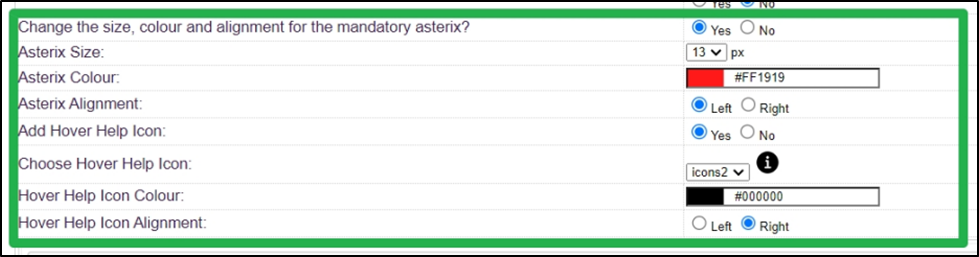
Note: The default value for this option is always set to ‘No’.
4. Three new options will be displayed When ‘Yes’ is selected.
- Asterisk Size
- Asterisk Color
- Asterisk Alignment.
5. Enter the values in their respective fields to enable the settings.

