How to attach a supervisor to an employee's profile.
This article provides instructions on how to add a supervisor to a client/employees' profile.
First, open the client's profile, then scroll down until you see "9. Additional Contacts".
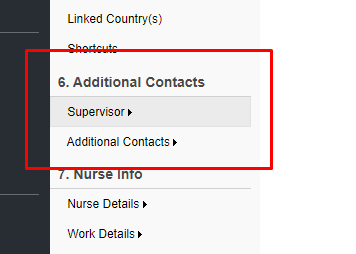
Then, Hover(DO NOT CLICK) your cursor on "Supervisor", then select "Attach Supervisor/Corp User",

On the next page, select the radion button for "User", then enter the name of the supervisor, then hit find. Once the search results populates, check the correct profile and hit Save.

Here are some interesting things about...

