DocuSign Integration
1. What does it offer?
Immigration law firms send documents such as retainer agreements to their clients for signatures via either email or physical mail. This process is neither secure nor efficient. INSZoom and DocuSign have partnered to solve this problem by integrating DocuSign, the gold standard for e-signature with INSZoom, the leader in immigration case management space. This can also be used to sign letters wherever an electronic signature is accepted.
The INSZoom DocuSign integration will benefit the law firms in the following ways:
-
Reduce the turn-around-time and the cost as sending emails, and printing, scanning and sending documents via express mail/courier is no longer required
-
Boost profitability through more focus on clients and their requirements rather than getting documents signed
-
Protect confidential information with secure electronic storage
-
Make the customer experience delightful, seamless, error-free and collaborative through features such as agreement templates, merging keywords, and documents tracker and reviewer
-
Give end-to-end visibility to clients and their teams through a collaborative process that includes sending, signing, tracking, uploading, downloading and viewing agreements in INSZoom
2. Subscribe to DocuSign
To enable DocuSign in INSZoom, you must first have a DocuSign account.
In INSZoom application, in the Main Menu, mouse-hover Setup > Select Subscriptions > Integrations > DocuSign and Click Subscribe
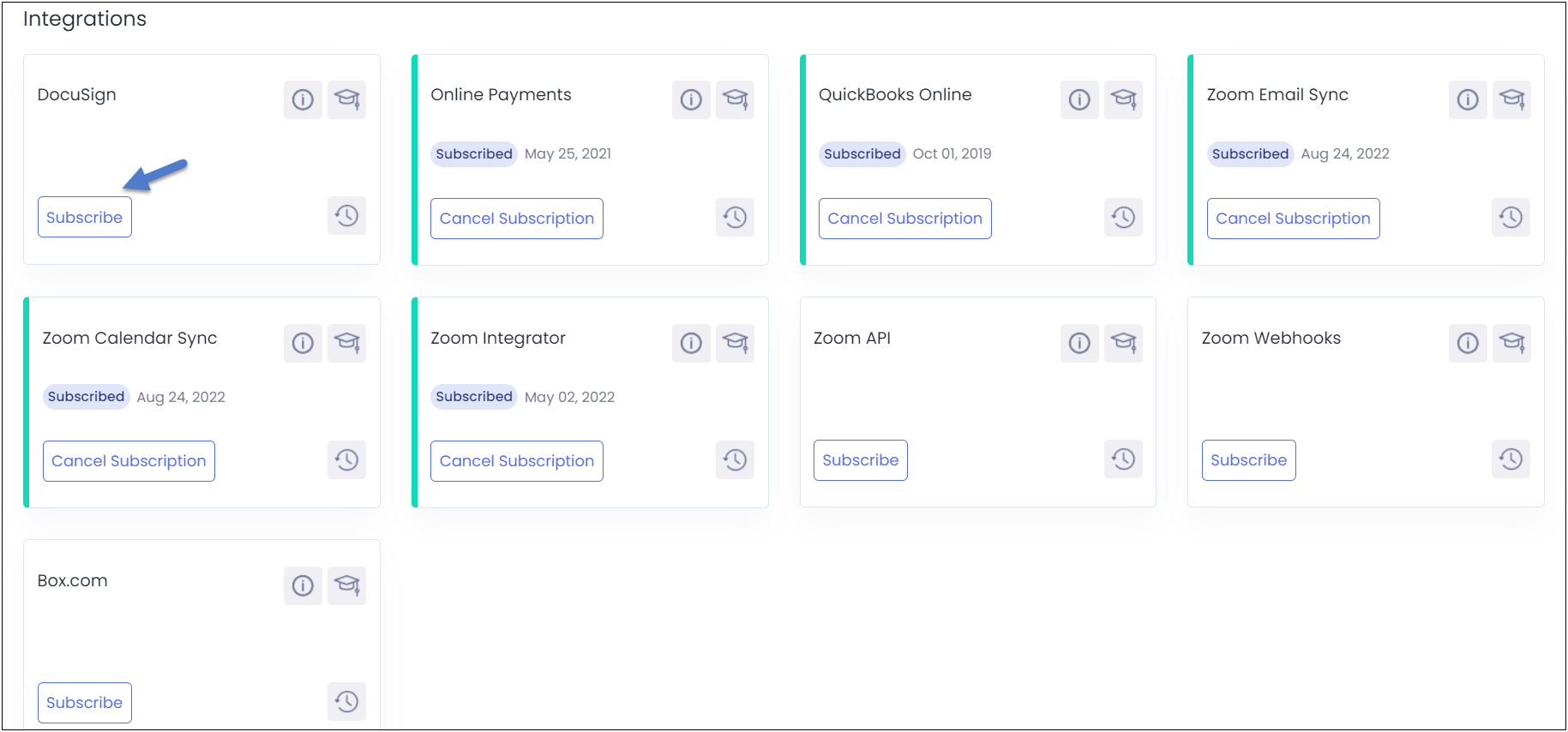
3. DocuSign for Contracts and Retainers:
In the Prospects module, select either Prospect-Individual or Prospect-Corporation.
-
Select the individual or corporation name from the list.
-
Go to Contract menu.
-
Click YES, Enable DocuSign Service. This is one-time activity for a case manager.
-
Select the Yes radio button under "Do you have a DocuSign account?"
-
Click the Authenticate with DocuSign button to log in to your account.
-
-
Once DocuSign service is enabled, case manager can send any contract for electronic signature using DocuSign.
The feature works the same way for Foreign National Contracts, Corporation Contracts, and Case Contracts.
4. DocuSign for Letters:
DocuSign feature is connected to Letters module as well for Prospects, Foreign Nationals, Corporations and Cases. The feature works the same way as described for contracts.

