INSZoom - Set Up Case Number Auto-Generation
Set Up Case Number Auto-Generation
Customize the case number generator
This setting can be used to automatically generate file numbers whenever a new case is created. Organizations may want to use a specific numbering convention for their cases.
Follow the below steps to change the auto-generated case numbers:
- Go to Setup, and click Settings.
- Go to Advanced Settings.
- Select Organization Settings.
- Click Client, and then click Auto File Number Generation Settings.

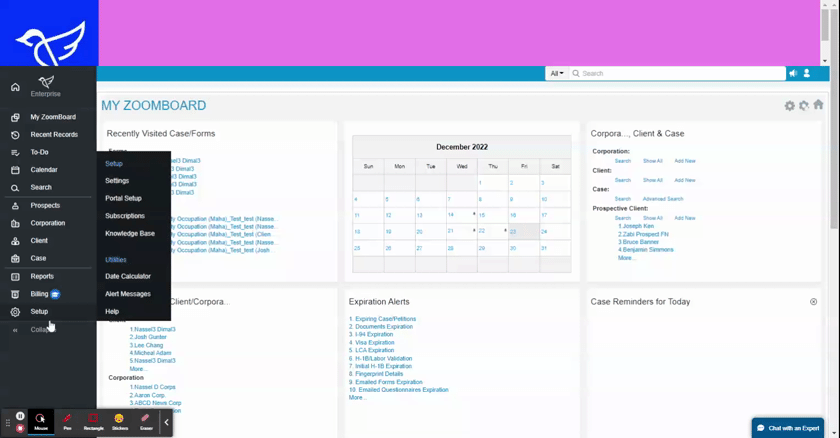
- Click Edit.
- Select Auto-Generate.
Now users may semi-customize their case numbering. For simple numbering by year:
Set File Number Prefix to the current year, i.e. 2019.
Note: this will need to be changed every year, as this number does not increment.
Set the Next File Number. This second set of numbers auto-increments, so if you have a dash (ie mm-###), the last 3 digits will increment first.
If you want to use the month and # of cases in a month, you would need to set this at MM-01 every month, changing at the close of business on the last day of the month.
For example, if your numbering system is to reflect the number of cases per month per year, the sequence would be (example March 2019):
Prefix: 2019 Next File Number: 03-001
YYYY/MM-###

To start the numbering from 0 in April, you'll need to change the Next File Number field to 04-001.
Otherwise, the Next File number could simply be a number that will begin incrementing with the next case created. If you know that you've already created 233 cases in the current year, then enter 234 in the Next File Number field.

