INSZoom - How do I turn off a user account
How do I turn off a user account?
A staff member has left; what do I do?
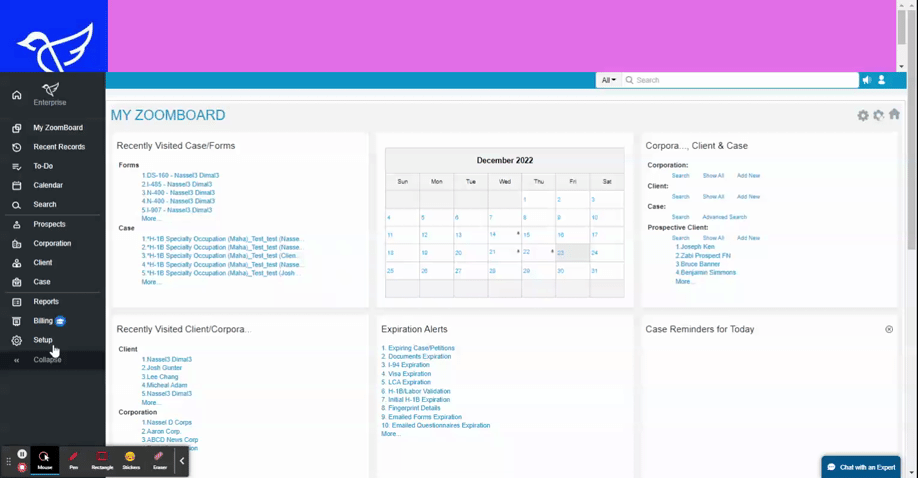
When a staff member leaves the firm, the Super admin can disable unused licenses in INSZoom in the Settings module.
- Click 'Setup'.
- Go to 'Settings'.
- Select 'Case Managers'.
- Click the trash can icon next to the staff member name to disable.


