INSZoom - Change the Default Search
Change the Default Search
Here's how you can change your default search settings.
- Go to 'My Settings' and select 'My INSZoom'.

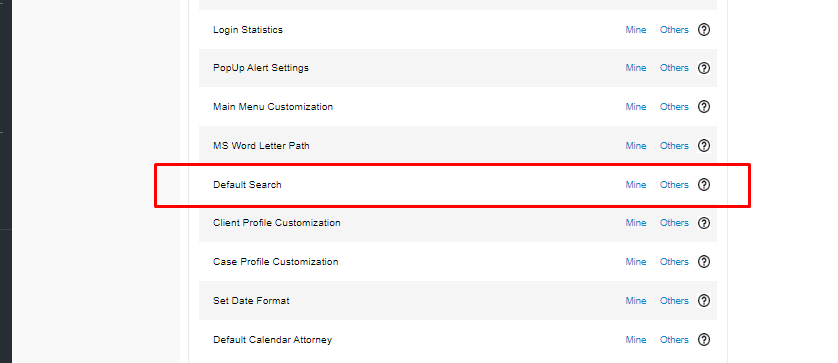
- Select 'Mine' next to 'Default Search'.
- Select the search criteria that suit your preference.
- Click 'Save' to complete.
- The super user/administrator can also save these settings to the entire organization by selecting 'Save to All Staff'.

