INSZoom - Change Login ID
This article will go over how to change login id.
Change Login ID
This article will guide you on where and how to change your login ID.
- First, go to 'My Settings' and under 'Case Manager Details' you'll see the option to 'Change Login ID'. Click it.

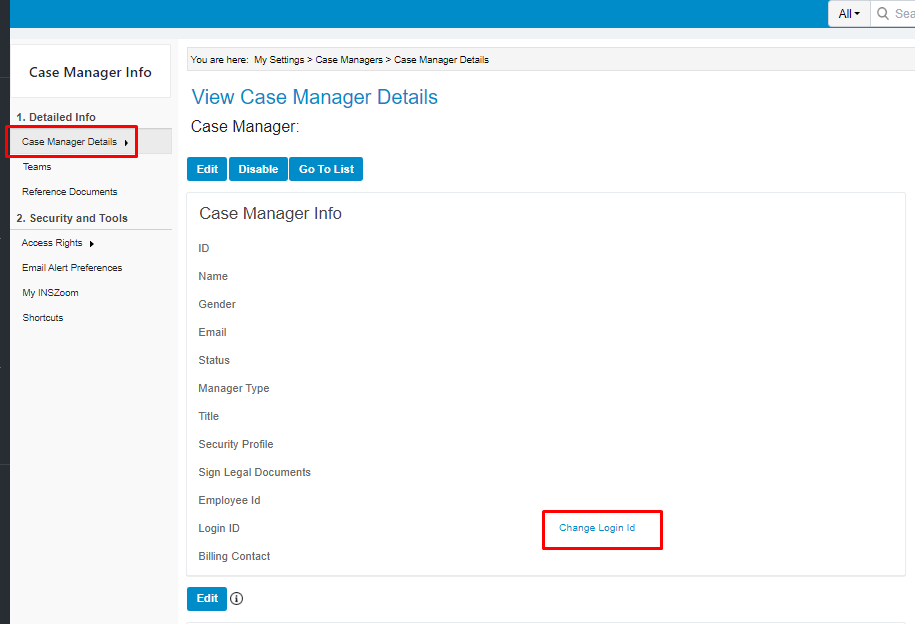
- In the pop-up you can either manually change the login ID, or select 'Copy Email' which will input the email address listed in your 'Case Manager Info'.
- After changing it, click 'Save':

