INSZoom - Attorney Address for Forms
Attorney Address for Forms
This article will go over how to enable the attorney's address to map onto the forms.
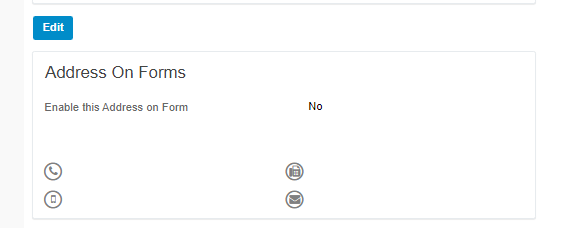
Navigation: Setup >> Settings and select 'Edit' above 'Address on Forms'.
Once you have entered in your firm's address, be sure to set 'Enable this Address on Form' to 'Yes'. Don't forget to hit 'Save'.
Sometimes the address in the above-mentioned setting does not apply to every attorney, like when there are multiple locations. If that is the case and you need an attorney specific address to populate, keep "Enable this Address on Form" as No and follow the below steps:
Navigation: Go to 'My Settings' and select 'Edit' above 'Contact Info'.
This is the address that will populate onto the forms for the cases that the attorney is linked to.

