INSZoom: Unlimited Disk Space
Don’t worry about your INSZoom allocated Disk Space running out anymore. With INSZoom Unlimited Disk Space, there’s room for everything!
Introduction
Traditionally limited disk space was offered to customers and they had to go with the “Pay as you go” model. This model poses several challenges such as firms need to keep a tab on usage and add-on space purchase, and the firm’s ability to get documentation from their customers gets limited. With INSZoom Unlimited Disk Space capability, you can store all your Case-related documents, files, templates, etc. Without ever worrying about reaching the limits of disk space usage.
What does it offer?
The main features of INSZoom Unlimited Disk Space are:
- Uninterrupted workflow - Experience an uninterrupted workflow with all your case-related documents in a centralized location that can be accessed anywhere, anytime.
- Easy Collaboration - It makes uploading and sharing documents simple. It lets you upload documents of sizes up to 500 MB and ensures your entire team has the most recent information.
- Simple Document Management - All your Case-related documents stay within INSZoom. You don’t have to use another program or application for document storage.
- Competitive pricing- It is a cost-effective solution that elevates your daily case management practice. The benefits from operational efficiencies achieved far outweigh the cost.
- Reliable Security - It is powered by Amazon’s highly secure storage service Amazon S3. This provides an added layer of security to your data over and above the highly secure protocols followed by INSZoom.
- High Availability and Scalability- INSZoom Unlimited Disk Space is highly available, scalable, and fast. It is designed for 99.99% availability with the INSZoom application.
How to check your present Disk Space Usage?
To check present disk space usage for your firm then you can follow the following steps:
- In the INSZoom application on the Main Menu mouse-hover Setup and then click on Settings.
- Go to Organization Tools under the Tools tab.
- Click Disk Space Usage Details, and select View Details.
- Details of Zoom allocated disk space for your firm and actual usage will be available on the application screen.

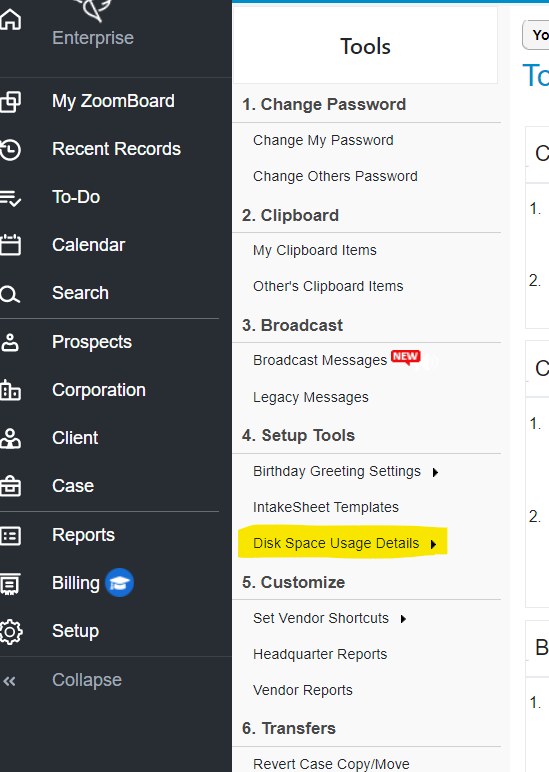
The following image demonstrates the same procedure in action.
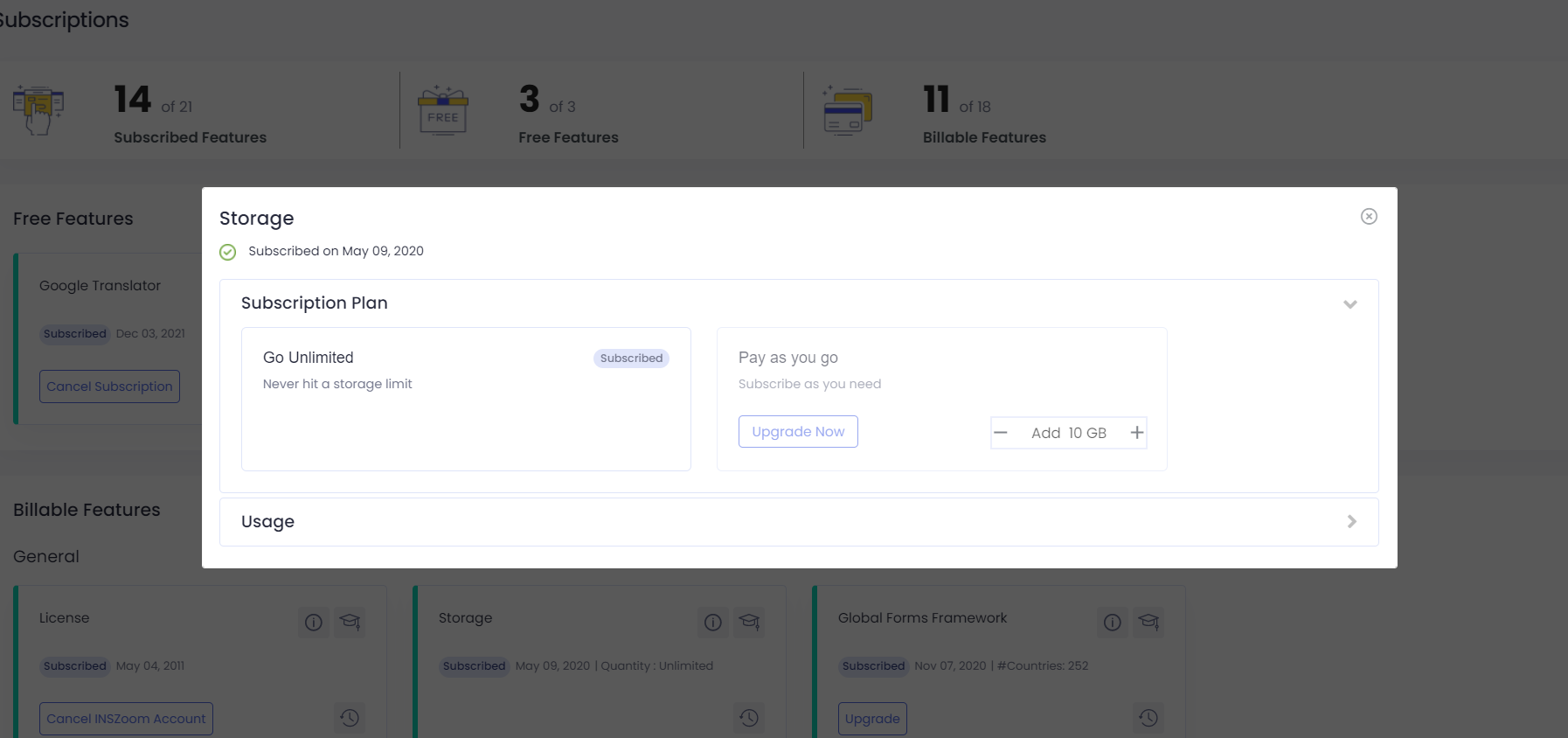
How to get started?
Firm administrators can get in touch with the INSZoom Accounts team by dropping an email to inszoom.am@mitratech.com from their business email ID asking for INSZoom Unlimited Disk Space for the firm. After verification of details, INSZoom accounts team will contact the administrator of the firm to enable the same.

